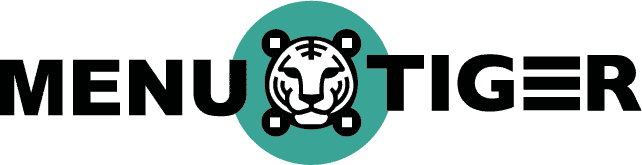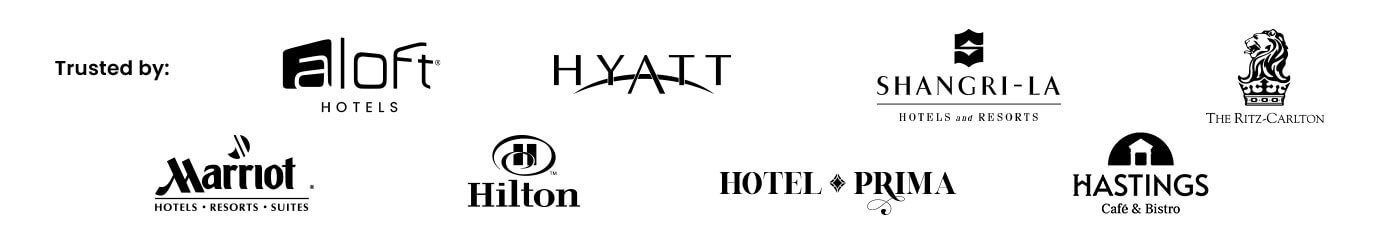A QR code on table tops, tents, and counters is a huge advantage in your restaurant that makes your processes more accessible, from ordering food to paying bills.
With QR codes, there’s no need for your customers to fumble through laminated menus while struggling to read them because of the blurry text, nor should they experience the hassle of waiting in line just to pay their bills.
Creating QR codes can be intimidating, but having an interactive menu software can make it hassle-free.
All you have to do is input your food items and their images, descriptions, and other information that can help your diners. After that, this innovative software will do the work for you—generating QR codes that are ready to use.
It’s an advanced technology that can help you upgrade your customers’ overall experience and your business operation efficiency.
Table of Contents
ToggleWhat is a QR code?
A Quick Response (QR) code is a digital barcode that stores information in a square-shaped grid and is commonly used for inventory tracking and marketing promotions.
QR codes came out in the 90s from a Japanese company, Denso Wave—a Toyota subsidiary initially designed to track parts and vehicles during manufacturing.
These became mainstream as the global pandemic hit. In an instant, the world sought quick and effortless functioning methods like making orders, collecting surveys, and whatnot without physical contact, especially the food industry.
Restaurants use QR codes on tables to upgrade their workflow, services, and marketing initiatives. One scan and customers can do QR code menu ordering without payment struggle of waiting in a long line to complete every transaction.
How does it affect your overall operations? We’ve listed down these benefits that can help your restaurant.
7 benefits of a restaurant table QR code menu

Contactless menu access for better hygiene and safety
Customers can easily access your menu on their smartphones or any capable device by scanning the digital menu QR code, reducing the need for physical menus.
It’s no news that since the pandemic, hygiene and safety have been the foremost concern of diners.
Smart and intuitive software like contactless digital menus addresses these worries upfront by removing physical meal directories and in-person ordering and transitioning to putting up QR codes on table tent, which are more likely to transmit germs and viruses in your restaurant.
Upgrading your business operation with this tool will offer peace of mind to your diners and will reflect your commitment to the health of your guests.
Above all, it guarantees a safer dining environment for everyone.
Convenience at its finest
Time is essential to your diners—the faster the service, the better.
With a table QR code menu, they can now have all the information about your dishes at their fingertips.
With one scan, they can have extensive access to information on the items on the menu with complete image descriptions and dietary information.
There’s more: paying bills will no longer be a struggle for your customers because they do not need to wait in line since e-payment alternatives can be integrated into the QR codes.
Orderliness in your operations is a stepping stone in achieving a sustainable restaurant.
Having the best QR code contactless digital menu ensures that your guests will carry their joy in dining from the table to the doors of your restaurant.
Multimedia integration
QR codes can link not only to your menus—it can direct you to videos, images, or additional information about your special dishes, pop-up promotions, and other marketing campaigns.
It activates multi-sensory dining—an experience where all the physiological senses are stimulated.
This can draw the focus of your customers and help them absorb your menu.
Gather customer insights through a QR code on table tents

It can be intimidating to get the insights of your customers in person, especially when they are still eating.
But with a QR code, collecting valuable data on your customers’ preferences and feedback can be made more accessible.
You can integrate a survey for food form about their overall experience, the food they like or dislike, the service quality, and satisfaction level.
QR code table tent simplifies survey completion for your guests, eliminating extra steps like browser typing or other potential issues.
Enhanced accessibility
Not understanding the language used for a menu can frustrate some of your guests who are not from your area.
It is also quite challenging to translate and communicate to foreign guests what you have to offer.
However, overcoming language barriers with a digital menu app for restaurant services through their multilingual language options can help you cater to a diverse and broad customer base.
It provides a more inclusive dining experience for foreign customers with language preferences.
Note: Add a piece of instruction on how to scan a menu QR code for them to be guided in ordering their food, especially for your elderly customers.
Sustainability in the digital age
Using table QR code menus can significantly reduce environmental impact, such as deforestation, by removing printed materials in your diner.
This shift in strategy helps foster a more eco-conscious dining culture—reducing waste generated in your restaurant operations.
This simple change can improve the quality of life, preserve natural resources, and protect the ecosystem.
Indeed, everything is connected to everything else. Whatever actions you do will affect the environment you are in.
Easy menu updates with a QR code on tables
You can update your menu in real-time without printing new ones.
It’s beneficial for seasonal or daily specials or upgrading your ingredient list for a food item, ensuring your customers can access your current offerings.
It’s a great money-saving trick where you don’t need to spend on physical menus every time you make changes.
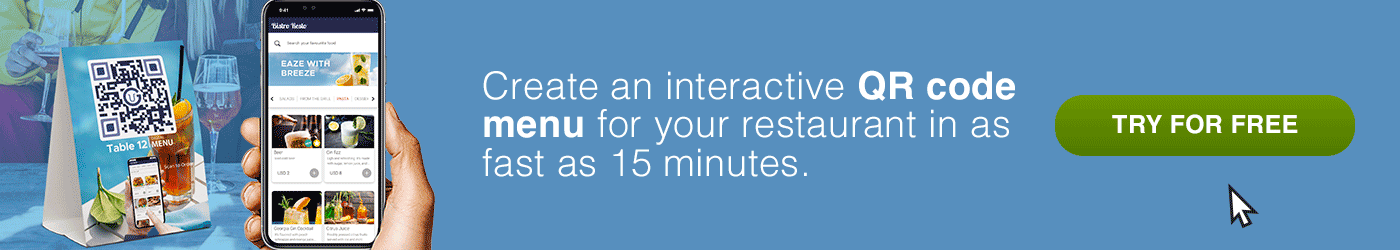
MENU TIGER: An interactive menu software best for generating menu QR codes
MENU TIGER is a user-friendly digital menu software that streamlines operations, increases sales, and provides excellent customer service. However, it’s important to note that it doesn’t offer a menu app for restaurants.
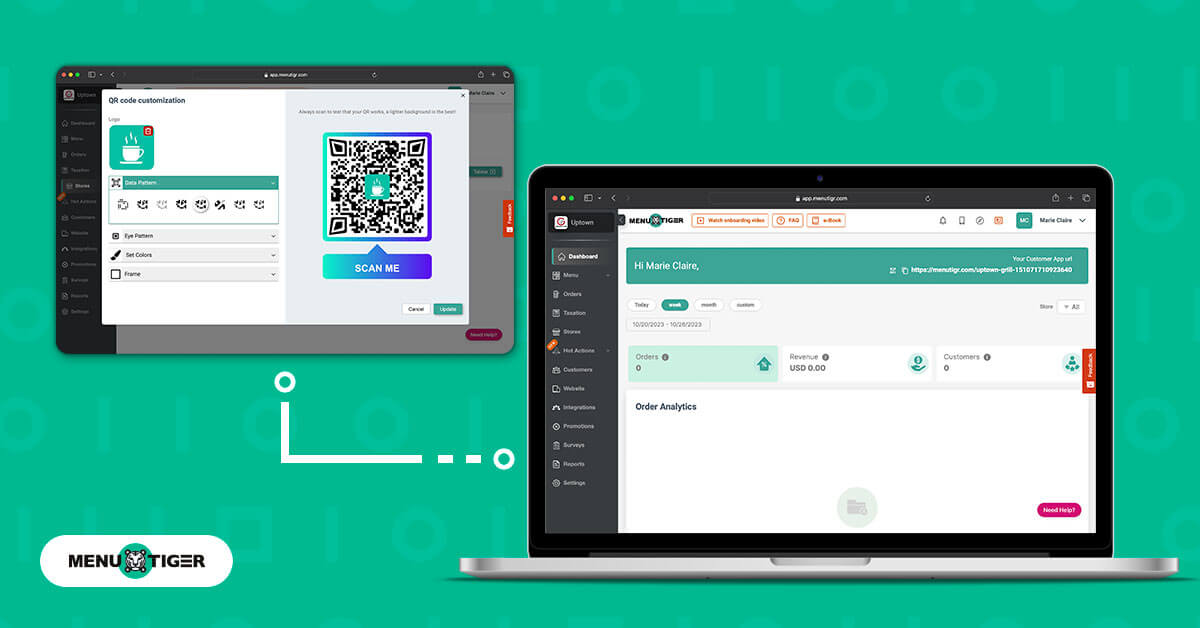
Instead, it’s a website accessible through devices like laptops, tablets, and other mobile devices.
Here’s the list of various integrations that this intuitive menu software offers:
Payment integration
It offers e-payment alternatives such as Stripe and Paypal, allowing your restaurant to give effortless and contactless transactions.
This payment integration lets you accept online payments.
Taxation
MENU TIGER features adding tax rates to menu prices quickly, which helps improve the quality of your service.
This integration guarantees customers know their meal prices—including taxes—promoting transparency, trust, and respect by avoiding irksome bill surprises.
Zapier and Canva integration
Zapier is an online operation tool that connects your services and apps.
Having Zapier integration for restaurants’ digital operations enables food and hospitality business owners and marketers to streamline administrative tasks, providing more time and flexibility for restaurant employees.
Canva is a free online design software that allows you to create, edit designs, or produce visual media. You can now easily import the images of your dishes to your design templates.
Speaking of QR codes, it offers a customization feature where you can incorporate your restaurant’s branding.
Additionally, you can use them in your promotions and upsell features to convert more sales and receive real-time feedback.
It can help you make informed business decisions and optimize your operations.
How to create a QR code on a table with MENU TIGER
Use MENU TIGER to create your own QR code where your customers can order and pay instantly with these easy steps:
1. Create a menu category
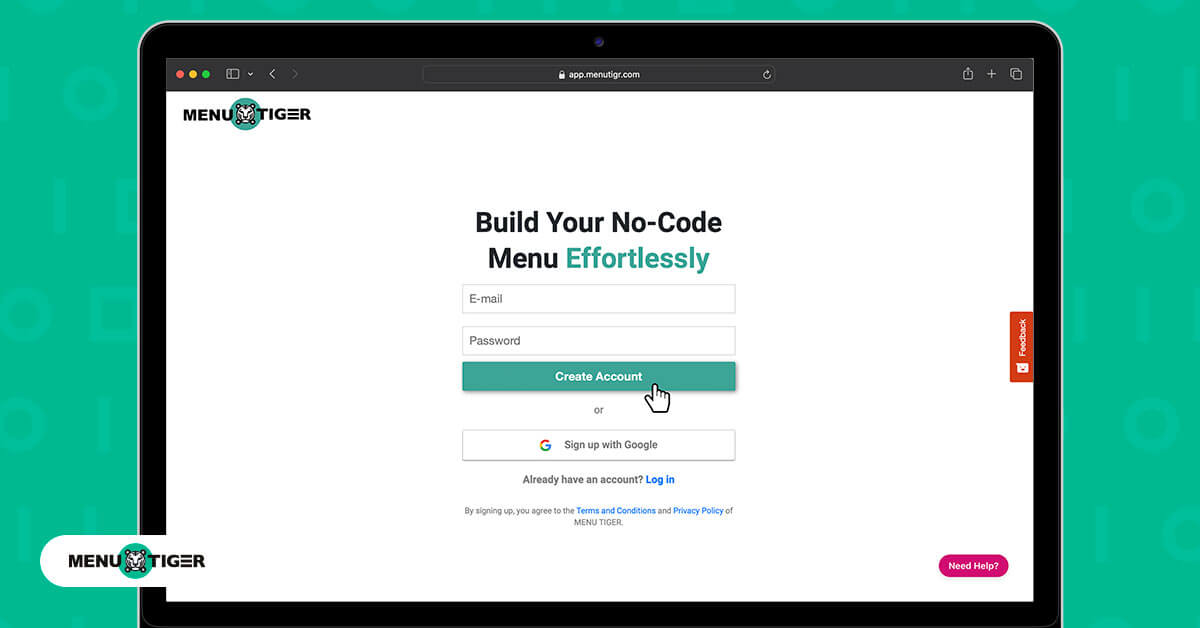
- Go to MENU TIGER and create an account
You only need an active email and a phone number to create an account.
Click Sign up on the top left corner of the web page to start navigating the software.
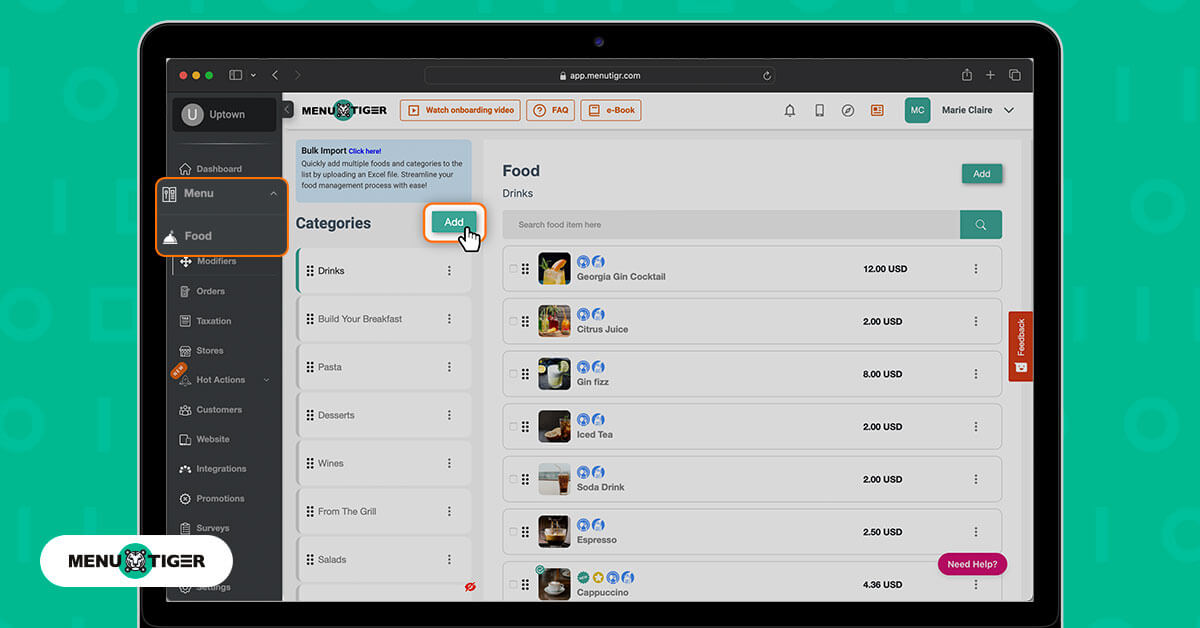
- Select Menu on the left side of the panel and choose the Food icon
It will lead to the dashboard where you can add and edit your menu.
- Click Add beside Categories
It will provide a panel to organize your offerings: breakfast, lunch, dinner, beverages, etc.
2. Add food items
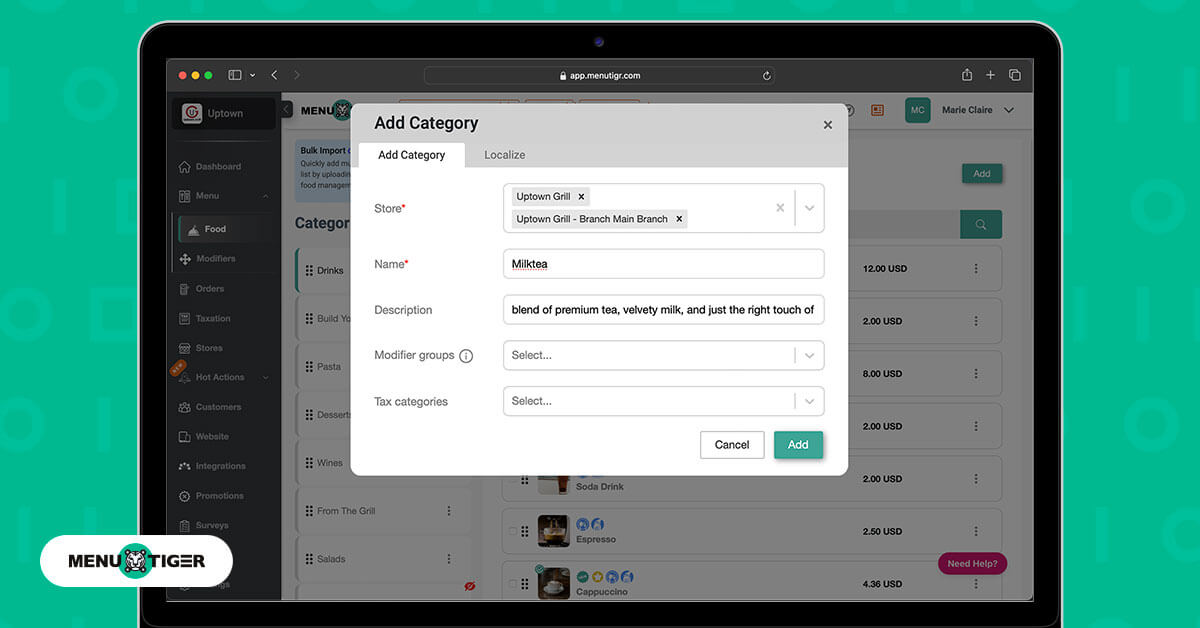
- Select the menu category you created
Add descriptions, prices, ingredients, warnings, and other important information that can be helpful to your customers.
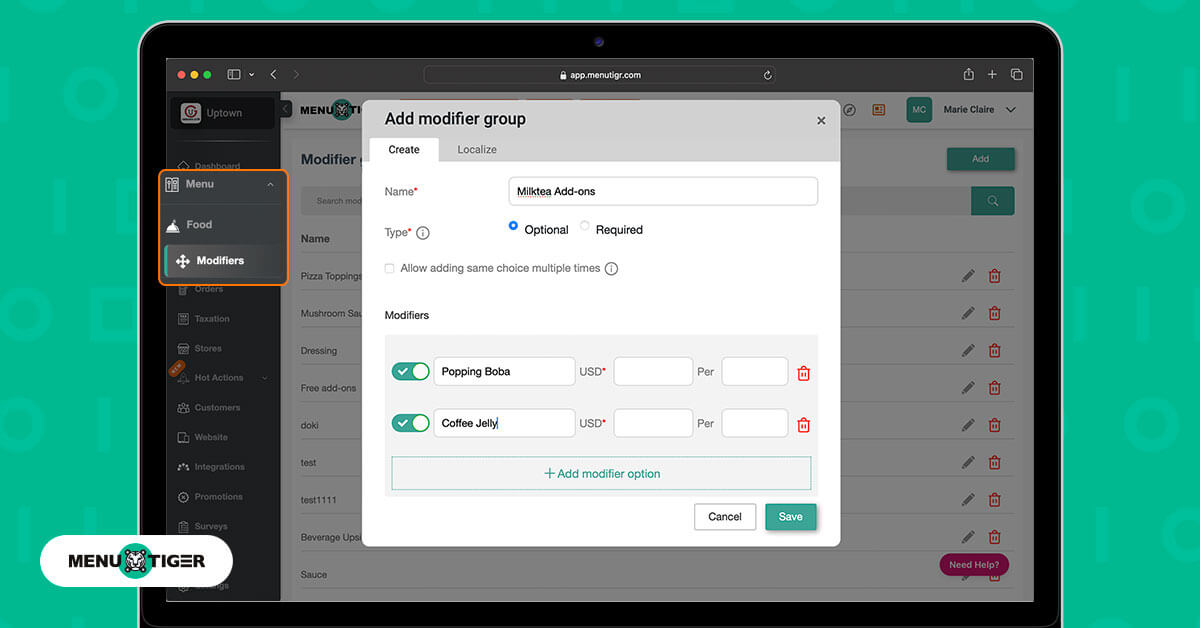
- Click Modifiers in the Menu section to add beverage add-ons and other offers
If you wish to add drinks, sides, and other special add-ons, you may do so by clicking Modifiers to customize your meals.
3. Creating menu QR codes
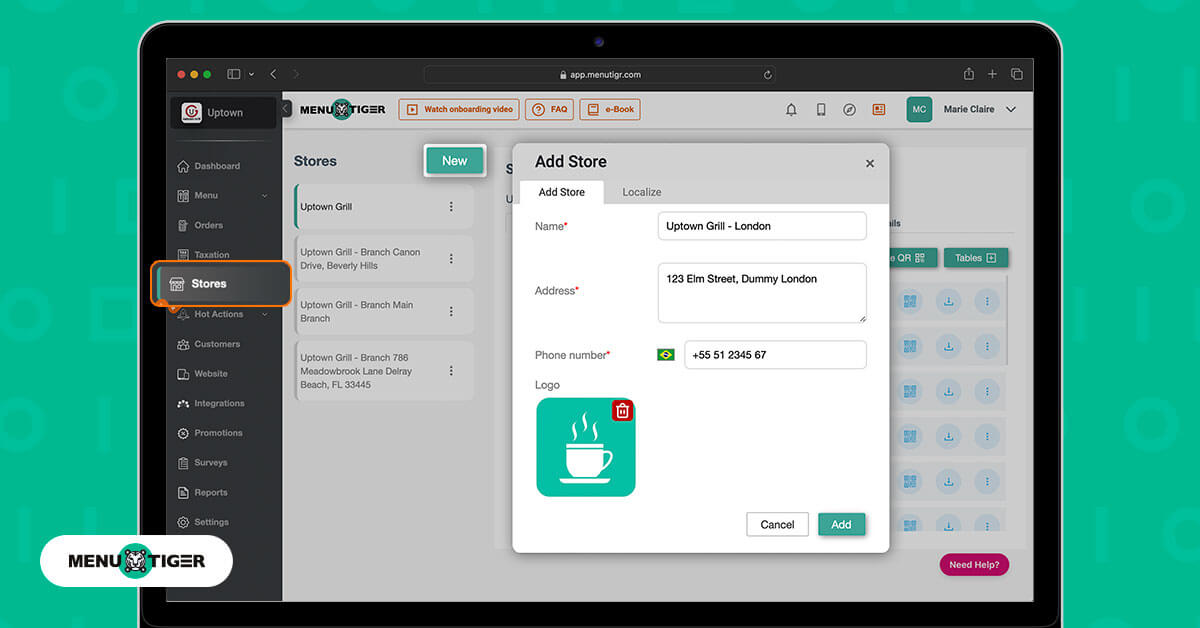
- Go to the Stores section on the left side of the menu panel
It will lead you to a panel where you can add your restaurant’s information.
- Click New to add the restaurant’s information
Input your name, address, and phone number in the space provided and select the newly added restaurant branch tab on the right side of the menu panel.
- Choose Tables on the far right corner
Add the number of tables you have, allowing you to generate unique QR codes per table.
- Go to Customized QR
Change colors, patterns, and frame designs reflecting your restaurant’s branding.
4. Do a test scan of your QR code

Scan the QR code on your phone or any compatible device to see if it directs you to the proper digital menu page.
5. Print and display your QR code menu

Print out your QR code for your menu and place it on table tents, table tops, and counters—some of the QR code menu ideas you can try. Make sure that your customers can see them.
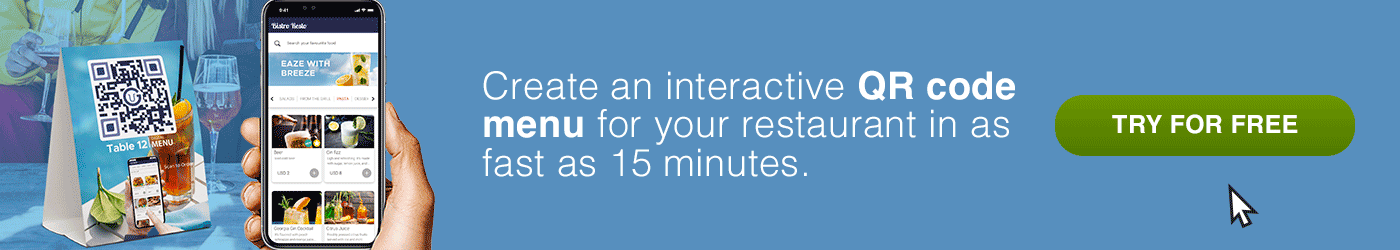
Create a QR code for restaurant table ordering with MENU TIGER today
The global rise of QR codes significantly influenced how people engage in their daily activities, especially in the restaurant industry.
Upgrading your customer service, streamlining operations, and contributing to a more efficient and sustainable dining experience is possible by leveraging QR codes on table tents, table tops, and counters.
To help you generate customizable QR codes, MENU TIGER has all you need: adding food items, creating your website, e-payment and taxation integrations, and even design and digital operation software are all available in this intelligent menu technology.
Sign up, create your account, and get first-hand experience of advanced restaurant operations.
FAQs:
Use a QR code generator to create your QR code for a table. Select content, enter the relevant information, customize it, and download it in PNG or JPEG format.
Next, you can print a card or sticker, place it on the table, and test it with a QR code scanner. It will ensure customers can easily access your offerings and provide a contactless dining experience.
A QR code on a table is like a picture that can be scanned with a smartphone. When you scan it, it gives you helpful information.
This code might show you the menu in a restaurant or tell you about special offers. It’s a clever way to get information without using paper menus.