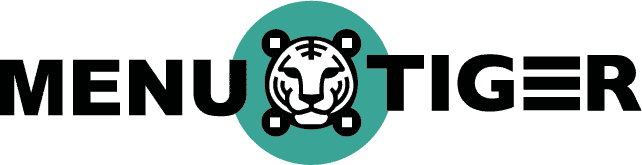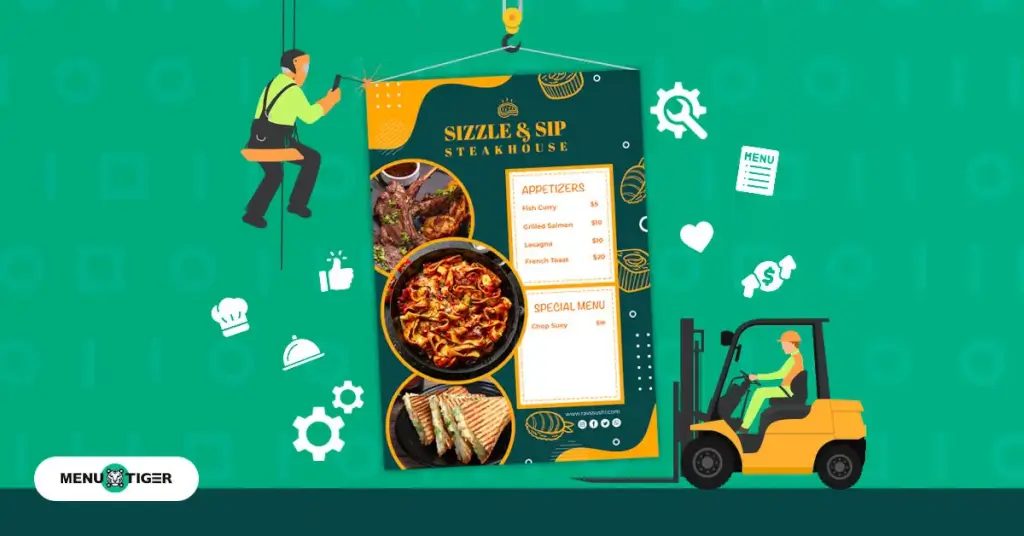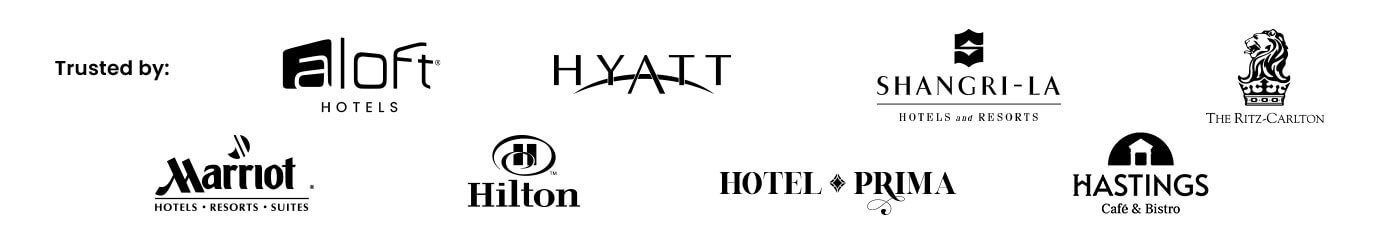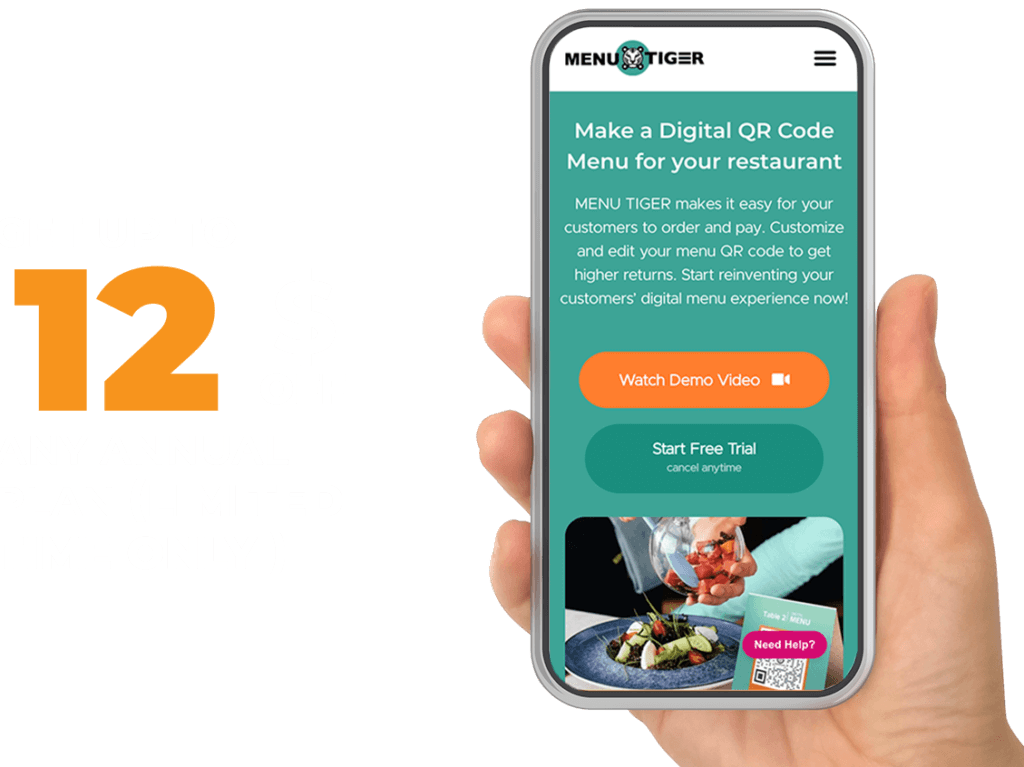Menu engineering helps you make a visually pleasing and profitable menu, guaranteeing a great competitive edge that boosts your business’ sustainability.
This restaurant handling technique lets you fix and calculate the appropriate menu item pricing, layout, and design—elements that can make or break the efficiency of your restaurant menu.
Following the procedures when engineering your menu, you can provide a menu with realistic food prices, well-written meal descriptions, and a carefully planned design that makes it much easier for customers to choose and purchase.
Also, updating your business practices with cutting-edge tools like interactive restaurant menu software will improve how you curate your menu and market your dishes.
Wonder how you can do all that? Read this article to help you jumpstart your restaurant’s success journey.
Table of Contents
ToggleWhat is menu engineering?
Menu engineering is a strategy that requires menu analysis, improvement in prices and design, and the selection of food items and options to highlight on the menu.
It consists of processes that help you decide which of your dishes gives more profit and which needs to be reconsidered or removed from your list.
A Gallup Poll report showed that a customer spends almost two minutes studying every food detail on the menu before deciding which one to order.
For that limited time, you need to ensure your customers will purchase the food items you’ve strategically highlighted on your menu.
So, you need to showcase food items with appropriate prices, detailed descriptions, high-quality images, and organized categorization that perfectly suits your target market while consequently ensuring your profit.
Remember, your restaurant menu is much more than just a list of offers. As a restaurant owner, you must organize your food strategically, merging your restaurant branding and personality to keep it fresh in your customers’ minds.
9 essential steps of engineering a menu

It can be slightly intimidating to grasp engineering as a marketing strategy to boost your restaurant’s profit, especially if it’s your first time doing so.
But worry not. Understanding how to do a menu analysis is a crucial first step—it helps you evaluate item performance, cost efficiency, and customer preferences to make data-driven decisions.
1. Do your market research analysis
Any wise business owner knows the value of conducting market research analysis. It provides helpful information and valuable insights about a particular industry or market.
To deepen your market research, you can use a secure datacenter proxy server to access region-specific data anonymously and without restrictions, gaining more accurate insights into customer behavior and competitive trends.
With the data collected from your market research, it will be much easier for you to determine the demographics of your target market based on their location, preferences, and spending habits.
You can analyze the problems the customers are experiencing, focus on what they want, and offer something your competitors need to have.
Would they prioritize your product’s quality over price? Would they care more about getting excellent customer service?
Are they more interested in tech-savvy restaurant services like a QR code menu-operated system and food ordering software, or do they prefer old-school stuff like printed menus?
These questions will guide you in setting the perfect dining atmosphere for your target customers.
2. Select your menu items
Based on your market and menu analysis, select a type of menu you’d go for. Then, make an initial list of probable food items you’ll serve. The results will assist you in matching your menu to the specialties and branding of your restaurant.
Let’s say you go for a European concept. Of course, your meal directory should contain cuisines like Italian, French, Spanish, Mediterranean, and the like. It will give your customers a close-knit cultural experience from food to the setting.
Also, consider a balanced mix of appetizers, main courses, sides, desserts, and beverages to give your customers various options.
Then, create a menu matrix for your food listing. This matrix serves as your inventory and is a detailed and organized summary of each dish in a spreadsheet. You may categorize the entries into:
- Name of the item
- Photo of item
- Category (appetizers, mains, sides, desserts)
- Raw ingredients
- Table talk (how the staff describes the dish to the guests)
- Garnish
- Price point
- Any other chef’s notes or history of the dish
In addition, you can update these as the menu changes so your team members can study your restaurant’s offerings, allowing them to provide better customer service.
Measure menu items’ profitability and popularity
Consider the following measures to determine whether your dishes are profitable and how much sales (popularity) they get: food cost percentage, contribution margin, and frequency of sales.
Your restaurant POS system or any other menu software can automatically do your calculations. Still, you can do the process manually if it does not have this operation.
Here are the menu engineering formulas you can use to determine your profitability:
Cost of each ingredient + purchasing costs = menu item food cost
- List each ingredient that goes into a particular dish. Include condiments, seasonings, and garnishes.
- Gather the prices of each item and calculate each cost on a plate. For example, if one potato costs $0.30 and yields four slices, a serving with two would be $0.15.
- Compile all costs related to ordering food and inventory, such as delivery fees, interest, return fees, and other charges. These are your purchasing costs. DO NOT include labor expenses.
- Add the cost of ingredients and the purchasing together. The sum will be food cost per menu item.
- Input the result to your spreadsheet.
(Menu item food cost/menu price) x 100 = food cost percentage
After getting your food cost, you can decide if your dish prices are realistic based on the results. For example, if a meal sells for $100 and your food cost for a plate is $10, then the percentage is 10%.
It is essential to know the percentage because it is one of the indicators that your products are profitable.
Menu price – menu item food cost = profit
Your contribution margin is your individual item profit. From the menu engineering example above, the price of the meal is $100, subtracted by $10 (food cost), and you get $90 as your profit.
On the other hand, calculating your food popularity is simple since most POS systems and other restaurant management software already track how many orders for each item over some time.
You can also instruct your staff to take note of the trends in customers’ orders. They can gather valuable data to help determine your menu’s most popular items.
For example, has one of your dishes been selling like hotcakes since you advertised it on social media? They can notice these trends.
Categorize your item choices
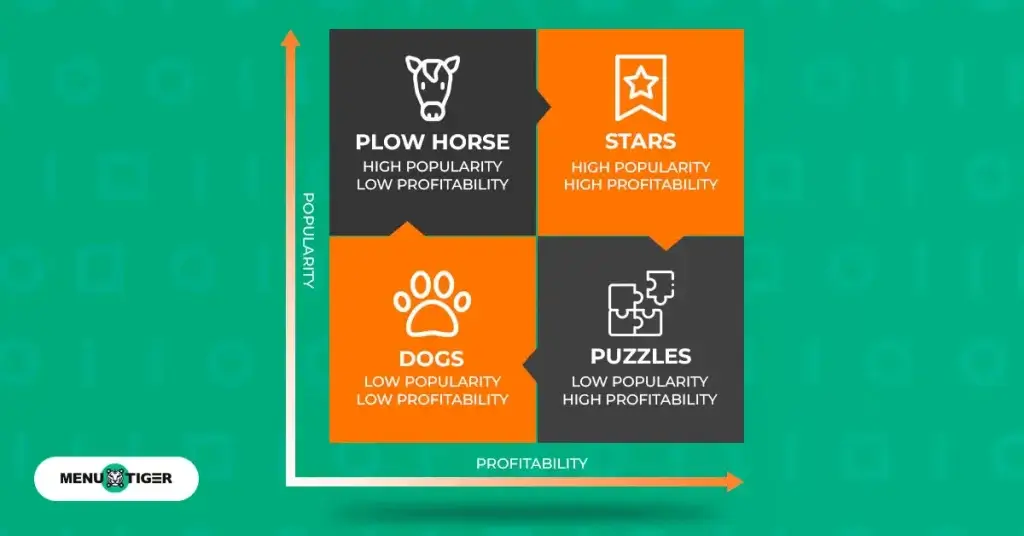
Categorizing your choices into different groups, such as mains, desserts, or beverages, makes your menu more organized and easy to navigate. This way, customers won’t have any difficulties when ordering.
On top of that, this method will also help you determine the more profitable and popular dishes and those that are not. All you have to do is classify your food items according to the following:
Stars: High profitability, high popularity
These dishes are most well-liked and sellable. They’re affordable to make and are popular among guests. Keep these food items and promote them however you can rather than change them.
Puzzles: High profitability, low popularity.
These are menu staples that are profitable but difficult to sell.
Try to figure out why they aren’t sellable. Are they prominent on your menu? Do they lack promotional activities on social media for restaurants and other advertising platforms?
You must also check the price. Is it too high? Sometimes, a small price change is needed to boost your sales.
Plowhorses: Low profitability, high popularity
These items may have a lower profit margin but are well-liked and can generate steady income. Consider tactics to boost their profitability, such as cost control, minor price adjustments, or limited-time promotions.
Dogs: Low profitability, low popularity
They are expensive to make and generally unpopular to your customers. They are taking up room on your menu that could have been for more profitable and popular products.
Think about removing or modifying these dishes. They may be contributing little revenue and may be costing your resources.
Create a design with restaurant menu engineering insights
Your dishes are one of the most powerful restaurant marketing tools. They express who you are and the personality traits you wish to project to communicate with your customers.
These should leave a lasting impact on them even after the waitstaff has gone with them. In addition to selling, the food should give them a sense of place.
How you will present them to your customers is vital. Using the data from your food inventory spreadsheet, you can decide which food to include in your new design and layout.
Now, there are three things you should note in your designing process:
- Include the basic information
Provide basic details about the establishment, such as its operating hours, address, and website. Then, list the menu items and prices. Lastly, consider what additional information can help you captivate guests.
- Reflect your brand
Your menu should mirror your restaurant brand’s visual identity. To form great branding through your menu, use the same colors and fonts in your logo.
If you have a style guide, now is the ideal time to use it. If not, think about the general atmosphere of your restaurant: is it relaxed and sporty, elegant and refined, or classy and chic?
The layout and the materials you used together should portray to your customers what kind of restaurant you are.
- Do copywriting
Your menu language is as important to your pricing and design as your graphics. Your writing style, voice, and choice of words also reflect your resto’s vibe.
Using vivid descriptions can be a powerful sales tool. It helps customers imagine your food item’s appearance, flavor, and aroma.
Include sensory adjectives that appeal to the sense of taste: crispy, luscious, and savory. You may also use geographical or cultural phrases like “Neopolitan” or “Cajun.”
The sensory narration gives your guests an idea of how you prepare your dishes. It is a chance to highlight your brand’s value.
Place your food items using menu psychology
Menu psychology refers to the science as to how you should create your menus. You must show prices or use the right words to increase the possibility that customers would choose specific things.
Check out these suggested tips:
- Guide your customers’ attention to your profitable items. People draw their focus on the middle page, above the top right corner, and over the top left corner. Place your best dishes in these positions.
- Highlight your signature items using boxes, callouts, or expanded descriptions to catch the attention of your guests directly.
Your ‘stars’ and ‘puzzles’ meals sell out the most. Placing them where your customers will see them instantly is ideal.
- Divide your menu into logical sections: appetizers, entrees, beverages, desserts, and the like, and keep the section titles straightforward and plain. If you organize your menu, your diners will find it easier to choose their orders.
Improve descriptions and imagery
Create appealing, detailed menu item descriptions that excite the senses. Rather than using exaggerated and hifalutin language, use simple and direct-to-the-point words to describe your dishes.
Avoid using fractional figures like .99 or .95 since they can give the impression that the item is less valuable or expensive.
According to research on menu psychology design, removing currency signs can encourage customers to focus more on the dishes they like and less on price.
You must also take note of your colors. Combine appealing images and graphics based on color theory to express suitable feelings with the ambiance or style of your restaurant.
For example, blue is the least attractive color, while red is known to evoke enthusiasm, passion, and energy.
Your illustrations should tell your customers what you are selling. Use geometric figures, clip art, and icons to visualize your descriptions.
Add seasonal and limited offers to your menu
Introduce special items or promotions like discounts, weekend deals, and holiday treats in specific seasons or a limited period.
It will create excitement and encourage trials for your customers. Because it is seasonal, they are more likely to purchase if they need to take advantage of a special deal before it expires.
Also, promotions can improve foot traffic, resulting in more sales and revenue at particular times of the year.
Collect customer feedback
Gather customer reviews on your menu and operations through surveys, comments, and suggestions. The collected data will benchmark your guests’ satisfaction level and overall experience with your business.
Consider how you craft your questions—they must be clear and concise and avoid leading and biased inquiry.
You may have your waitstaff ask these questions or hand out forms to customers after their meals, but this may be inefficient, especially during busy hours.
You can use a QR code menu system to collect feedback with ease. With this innovative tool, your diners only need to scan restaurant menu QR codes to instantly view your offerings and leave reviews, making their experience faster and more engaging.
How to use interactive restaurant menu software for your menu
Engineering a menu is taxing. It involves promoting, monitoring, gathering customer feedback, payment transactions, and updating your directory. That’s quite a handful.
But you don’t have to do all these by yourself. You can use a user-friendly menu engineering software like MENU TIGER to make these tasks easier. You’ll also get more advantages like streamlined work processes.
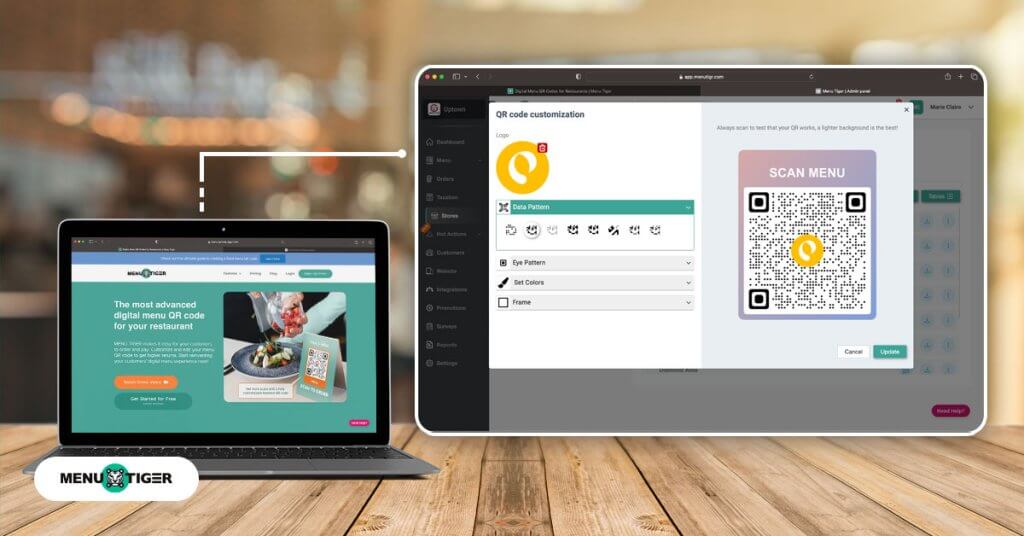
Here’s how to use it:
1. Log in to or sign up for MENU TIGER
You will just need an email and phone number. Once you’re in, you can access MENU TIGER’s offered features depending on your subscription. You may start out with a free plan and upgrade anytime.
You may try connecting your e-payment alternatives, adding tax rates to menu prices, sending surveys or feedback forms, and activating the server call button system for requests and orders.
2. Creating and designing your restaurant’s menu matrix
You can input your meal offers and promotions into the software and start designing your food directory with the template provided.
To help you with your meal directory, follow these steps:
Creating a food menu category
- Go to the left side panel and choose the Menu. Click the Food icon. It will lead you to a page where you can add or edit your menu.
- If you wish to add a new category of food offerings on your digital menu, click the Add button beside Categories.
- Choose which store this new menu category is for (if you run a multi-store business), input the name of the category, enter the description, add modifiers if there are any, and add tax categories if applicable.
Adding food items
- Select the menu category you created and add your food items.
- Insert descriptions, prices, ingredients, warnings, and other important information that is useful to your customers.
- Click Modifiers in the Menu section to add beverage add-ons, cheese, sides, and other menu customization to your directory.
Creating menu QR codes
- Go to the Stores section on the left side of the menu panel.
- Click New and add your restaurant’s name, address, and phone number to the space provided.
- Select the tab for the newly added restaurant branch on the right side of the menu.
- Choose Tables on the far right corner and add the number of tables you have. This allows you to generate unique menu QR codes per table.
- Go to Customized QR to change the patterns, colors, and frame designs according to your restaurant’s branding.
3. Do a test scan
Check if the QR code on your phone gets you to the correct digital menu page by scanning it.
4. Print and display your generated QR code menu
Print out the completed QR codes for your menu and put them on counters, table tents, or wherever you like to display them.
The goal is to place them in areas where people will immediately notice or see them.
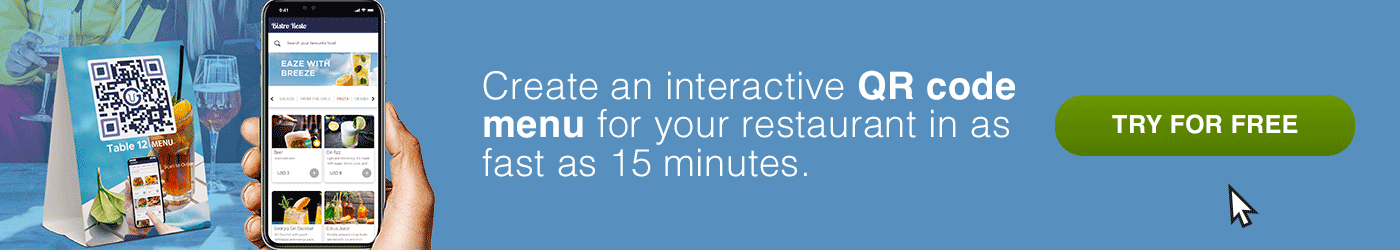
Kickstart your restaurant menu engineering with MENU TIGER
The menu isn’t just a list of what your establishment offers; it’s a reflection of your restaurant’s brand and personality. It’s only wise to invest time, effort, and money in this important aspect.
And that’s the reason why you must know how to engineer your menu. The goal here isn’t to impress diners with blings and bedazzles. You just have to guarantee a smooth browsing and ordering experience for your diners.
Looking for a seamless way to engineer your menu? Choose MENU TIGER. It’s more than just a menu; it’s an all-in-one interactive restaurant menu software that can streamline your management operations.
Make the wise choice for your restaurant. Start your free plan today!
FAQs
The design of your restaurant’s menu should represent the essence of your establishment. You should highlight and market your menu items with the best margins, which are only sometimes your most expensive dishes, to design them for optimum profitability.
Steak or locally caught, distinctive fish are two examples. Consider using less expensive ingredients or reducing the portion size to make it more profitable. You should refrain from upselling or including the item on your menu if the profit margin on the product needs to be higher.