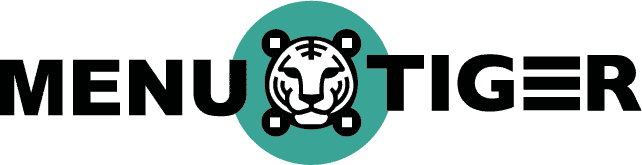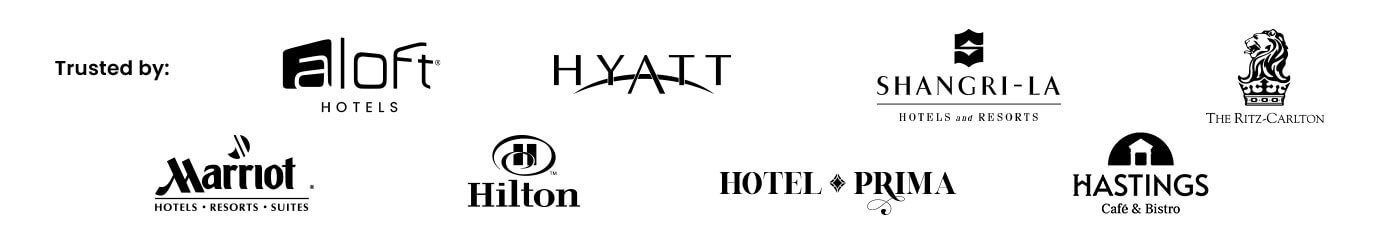Self-serve ordering in restaurants provides a more convenient way to order food and drinks and promotes a more personalized customer experience.
With self-serve ordering, diners enjoy more freedom in customizing their orders while avoiding long queues and minimizing the risk of human error in taking orders.
This ordering method uses modern technology such as self-service kiosks, mobile applications, and online platforms. And establishments like McDonald’s and Burger King have begun using them.
Aside from those mentioned, another option can help restaurants establish a self-server ordering system: the QR code menu software.
Keep reading to learn more about this game-changing innovation and how it’s changing the ways of the food and beverage industry.
Table of Contents
ToggleWhat is self-service restaurant ordering?

Self-serve ordering is a technology-driven system that enables customers to browse menus, customize their orders, and complete transactions without requiring direct staff assistance.
This innovative approach allows customers to place orders quickly using digital technology such as digital menu QR codes, self-ordering kiosks, or tablets.
Self-serve ordering enhances convenience and efficiency in the ordering process, making it a popular choice for businesses looking to streamline their operations.
It can also reduce wait times and improve order accuracy, making it valuable to any customer-centric establishment.
Traditional ordering vs self-serve ordering
Traditional ordering involves customers waiting for staff to take orders. But it often leads to slower turnaround times and poorer customer service.
It’s also more prone to errors and miscommunication, especially during rush hours.
On the other hand, self-serve ordering often comes with intuitive interfaces and user-friendly options, making it easy for customers to navigate and place their orders accurately.
The convenience and efficiency of self-serve ordering also result in shorter transaction times, allowing restaurants to serve more customers within the same timeframe.

Moreover, self-serve restaurants can integrate seamlessly with digital payment methods, providing a streamlined and secure transaction process.
This enhances customer experience, minimizes cash-handling errors, and improves payment efficiency.
What makes restaurant self-serve ordering convenient?

Here are five benefits that make self-serve ordering convenient for restaurants.
Faster service
Self-serve ordering helps reduce overall transaction time and facilitates a more organized flow of orders.
Moreover, these contactless ordering for restaurants systems are designed with easy-to-use interfaces and simple designs to enable customers to navigate and select items more efficiently.
As a result, self-service systems can help restaurants serve customers faster, significantly enhancing their service delivery speed.
Reduced order errors
Self-serve restaurants minimize order-taking mistakes by providing a direct channel for customers to enter their orders into the table ordering system.
This eliminates potential miscommunication or misunderstandings that can occur with traditional order-taking methods.
Furthermore, customers can review and confirm their charges before submitting them, significantly reducing the chances of errors and ensuring order accuracy.
Customized orders
Self-serve restaurants allow customers to choose what they want to order, add or remove items at will, and customize their order without asking a server.
This empowers customers to create their ideal meal experience and reduces the potential for miscommunication with servers.
Increased sales
Self-serve ordering can streamline the ordering process, resulting in quicker order placement; this means businesses can handle more orders, which can increase overall sales potential.
To top it off, it enhances sales through cross-selling and upselling. With the system’s ability to suggest pairings and bestsellers, your restaurant can experience a significant boost in sales.
Optimized workflow for staff
With self-serve restaurants, staff can focus on other important responsibilities, such as maintaining cleanliness and providing personalized customer service.
With more time dedicated to these crucial tasks, staff can elevate the overall dining experience and leave a lasting impression on customers.
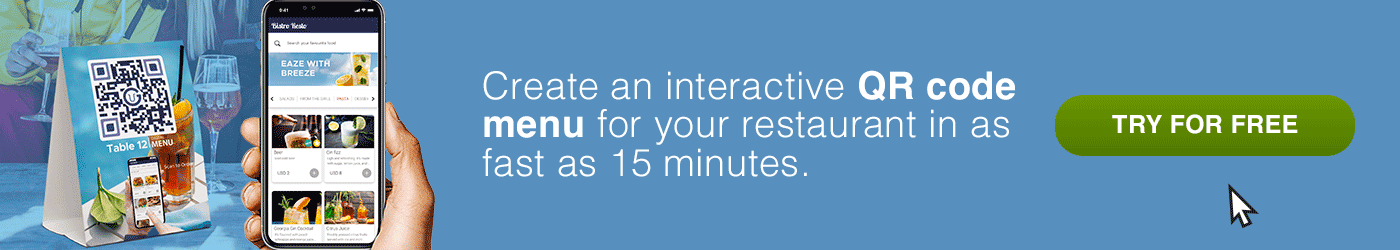
The cons of self-serve ordering

While self-serve ordering offers numerous advantages, it is essential to consider potential drawbacks that may arise with it.
Here are three potential disadvantages of self-serve restaurant ordering. But don’t worry; we’ll also show you how to solve them.
Difficulty in using the software
Self-service ordering systems commonly depend on digital interfaces and software applications, which may pose difficulties for some customers who are not familiar with them.
This can make navigating the system, selecting items, customizing orders, or completing transactions challenging.
Customers who experience these issues may feel frustrated and face delays in placing orders affecting their entire dining experience.
To solve this, you can provide clear and concise instructions on using the self-service ordering system. Visual guides and prompts can also be incorporated to aid them.
Additionally, having staff members available to assist customers who encounter difficulties is highly recommended.
Their guidance and support can ensure a smooth ordering experience, making customers feel more comfortable and confident using the system.
Reduced human interaction
When customers interact directly with waitstaff, they receive recommendations, personalized service, and answers to their questions.
However, with self-serve ordering, some customers may miss the personal touch and social interaction of engaging with restaurant staff.
As a result, some individuals may find the dining experience less engaging and memorable.
But here’s the thing: Staff members can still engage with customers during other stages of the dining experience. This includes assisting them when they have questions or concerns.
Additionally, having readily available staff equipped with product knowledge can provide valuable interaction and guidance when customers have questions or require assistance.
Additional costs
Implementing self-serve ordering systems can be costly. You may have to purchase or lease hardware like tablets or self-ordering kiosks and acquire software licenses.
Moreover, you must train your staff and invest in maintenance and updates. These expenses can be a significant concern for smaller establishments with limited budgets.
When choosing hardware and software for self-serve ordering, it is important to consider cost-efficient alternatives. One you can use is the QR code-based restaurant menu software.
By implementing QR codes on tables, customers can easily scan them with their smartphones to access the digital menus. This leads to a hassle-free ordering experience with reduced upfront costs.
Moreover, there are various QR menu software options available that offer affordability with quality services.
How does self-serve ordering through a QR code menu work?

Here’s a detailed look at how self-serve restaurant ordering software through a QR menu works:
Scanning the QR code
The first step is locating the menu QR code at your table. It is typically placed on a table tent or a sticker on the table or posters; some restaurants may even upload it online.
Once you’ve found it, use your phone’s camera app and point it toward the QR code. Your phone should recognize the QR code, and a notification will appear on your screen.
Opening the menu
Click on the notification, and it will take you directly to the restaurant’s interactive digital menu.
Once it opens, you can fully access an interactive and digital menu display. You’ll see all the restaurant’s items, prices, descriptions, and images.
Selecting your items
Now that you have the menu in front of you, select the items you wish to order.
The process is simple— tap on the item you want to order, and it will be added to your cart. You can add as many items as you like, and the menu will keep track of everything in your cart.
Placing your order
Once you’ve added everything to your cart, review your order and ensure everything is correct.
If you’re satisfied, simply press the “submit order” button. The self-service fast food restaurant you ordered from will receive your order on their end and will start getting it ready.
Paying
After you’ve submitted your order, the app will prompt you to pay.
You can pay directly from the app using your credit card or other payment methods supported by the software, making the process even more streamlined.
Once your payment has been processed, your order will be placed in the queue for preparation.
Order Ready
Now, the restaurant will prepare your order and notify you once it’s ready.
You can go and collect your order from the designated pickup area or wait for the waitstaff to deliver your order directly to your table.
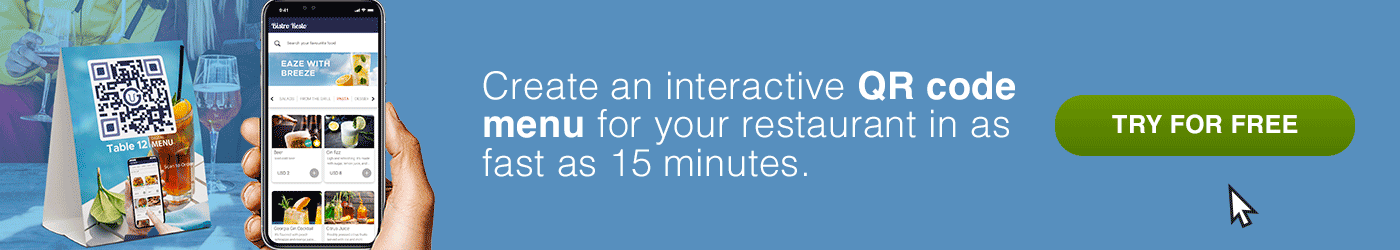
MENU TIGER: The best self-serve restaurant ordering software

Many restaurants, cafes, bars, and other food and drinks businesses implemented self-serve ordering to provide faster, error-free service and enhance customer experience.
MENU TIGER, a leading QR menu software, provides these businesses with a contactless ordering tool that aligns perfectly with the benefits self-serve ordering offers.
Let’s discuss how MENU TIGER software lives up to these benefits and how the software can streamline restaurants’ services and customers’ dining experiences.
Fast table turnover
One of the biggest challenges for restaurants is managing large crowds during peak hours, leading to long wait times for customers and missed revenue opportunities for businesses.
MENU TIGER provides the best restaurant experience with a QR code-driven menu that customers can simply scan to view and place orders quickly; no need for servers to take orders manually.
This also means staff can focus on more important tasks, like preparing food and providing excellent customer service.
Furthermore, it allows restaurants to serve more customers, increase revenue, and enhance the customer experience.
In addition, MENU TIGER allows takeaway services, allowing customers to order in advance and claim it when they arrive at your establishment.
Free from errors
With MENU TIGER QR code menu software, there’s no need for staff to take orders, which can often lead to miscommunication or mistakes.
The kitchen will receive accurate information from the software, guaranteeing that the order is prepared accurately according to the customer’s request.
Furthermore, MENU TIGER allows customers to provide additional instructions through the special instructions box.
Customers can enter further instructions, like their dietary preferences or any ingredients they are allergic to in each food item they wish to order.
Additionally, the software is easy to use and navigate, reducing the likelihood of order mistakes.
Enhanced customer experience
MENU TIGER provides a seamless customer experience by offering an intuitive interface that is easy to navigate.
With just a few clicks, customers can browse the menu, select their order, make payments, and rate their experience.
This software also gives customers more control over their orders: They can add and remove items from their orders and even provide additional instructions.
Furthermore, through MENU TIGER’s contactless ordering, customers can enjoy a safer dining experience.
Multilingual support
If you cater to international customers, MENU TIGER offers a multilingual feature that supports various languages: 21 languages for menu translation and 26 for admin panel users.
Customers can choose the language they prefer for the menu, making their ordering experience more comfortable and enhancing their interaction with the restaurant.
Real-time menu updates
MENU TIGER QR code menu software simplifies menu updates through its easy-to-update digital menu feature.
The user admin interface can remotely adjust menu items or update them if the restaurant runs out of a particular item.
Instead of reprinting menus every time there are changes, restaurants can update their menus in real-time through this software.
This feature ensures that customers only see available and accurately priced items.
Customer insights
MENU TIGER provides valuable insights to restaurants by collecting customer data such as preferences, order history, and feedback.
This feature lets restaurants know their customers better, provide better service, and offer personalized experiences.
Using the data collected, MENU TIGER generates analytics and insights for the restaurant, enabling continuous improvement of menu offerings.
Start your self-serve ordering with MENU TIGER
Self-serve ordering in restaurants is an excellent way to improve business efficiency and customer experience.
Customers can place orders quickly and accurately using self-ordering kiosks or mobile ordering systems, reducing wait times and increasing customer satisfaction.
Additionally, self-serve ordering can help reduce labor costs and allow staff to focus on other important tasks.
To make the most of this technology, consider using MENU TIGER QR code menu software, which enables customers to easily access your menu and place orders from their mobile devices.
Whether running a big restaurant, a coffee shop, or a food truck, check out MENU TIGER now and give your customers the best self-serve ordering experience.
FAQs
Self-serve ordering is a feature that allows customers to order and pay for their desired menu items using their mobile devices at their convenience without having to interact with servers or waitstaff.
QR code ordering works by scanning a QR code provided by the restaurant, which will direct you to their menu; from there, you can select your desired items, place your order, and pay.
It is a digital ordering system that allows customers to place their orders and pay for them directly at a kiosk located in the restaurant. It’s an innovative solution that can help reduce wait times, increase order accuracy, and enhance the customer experience.