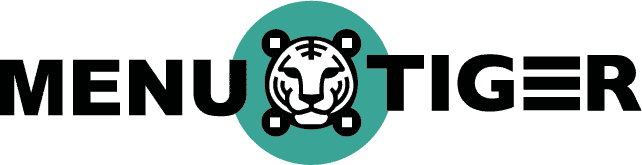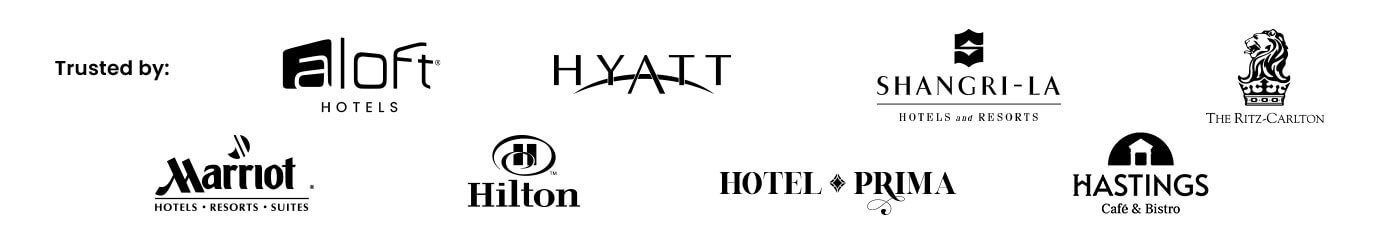If you want your business to do well, you have to get the right online ordering platform for restaurants.
As more diners turn to digital means to place their orders, having an online menu ordering system has shifted from a “nice-to-have” to a must-have for many restaurants.
Customers nowadays expect a smooth ordering experience when ordering takeout or delivery from their phones.
This system helps run your operations better and gives your customers what they want.
This guide is going to walk you through everything you need to know about setting up an online ordering solution that works for your restaurant.
Table of Contents
ToggleWhat is an online ordering platform for restaurants?
It is a digital system that allows customers to browse a menu, place an order, and pay from their phone, tablet, or computer.
It also eliminates the need for phone calls or in-person ordering and gives restaurants more flexibility in menu management.
These platforms are often used for takeout and delivery, but many also support dine-in ordering through tools like a QR code ordering system or software, where customers simply scan a code at the table to view the menu and place an order.
Some systems are standalone, while others integrate with point-of-sale (POS) software or offer analytics to help improve menu performance and order trends.
The key is finding a platform that fits your restaurant’s size, setup, and workflow without adding extra complexity.
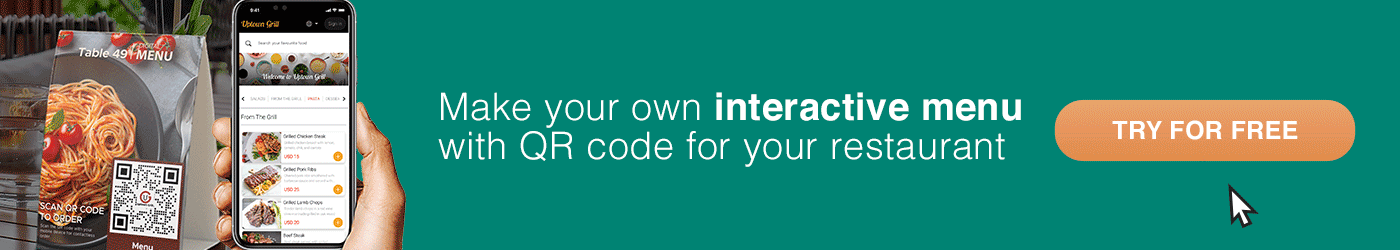
How to set up the best online ordering system for restaurants
Here’s a practical step-by-step guide to help you get up and running.
Don’t worry, it’s not that complicated.
Step 1: Define your goals
Start by identifying what you want your system to accomplish.
Are you aiming to boost takeout sales? Offer contactless dine-in? Or ease the pressure on front-of-house staff during peak hours?
Knowing your goals helps you choose the right features and layout.
Step 2: Choose a platform that fits your needs
Look for a platform that’s designed with restaurants in mind.
One that’s easy to use, supports customizable menus, and handles different types of menu orders.
If you’re just getting started or testing things out, you might consider an online ordering system free to explore basic features without upfront costs.
Some platforms, like MENU TIGER, offer a free plan with essential tools to get you going, plus scalable options when you’re ready to expand.
It’s a practical way to see what works best for your restaurant without committing right away.
Step 3: Build your digital menu

Your digital menu is your storefront—make it inviting and organized.
Use simple names, appetizing images, and short, clear descriptions.
A platform like MENU TIGER lets you categorize items, adjust prices, and update availability instantly, even across multiple locations.
Step 4: Set up order fulfillment options
Decide whether you’ll offer pickup, delivery, dine-in, or all three.
For dine-in, many restaurants now let customer scan a QR code at the table to view the menu and place their order digitally.
MENU TIGER supports this flow by allowing you to assign tables or zones, so orders are accurately routed to the kitchen and staff can focus on service.
Step 5: Configure payment options
Enable secure online payment methods such as credit cards, mobile wallets, or even cash-on-delivery if you’re offering takeout. The more flexible, the better.
Step 6: Test the system internally
Before going live, run a few test orders.
Check if everything flows smoothly—from menu browsing to order notification and payment processing.
This is also the time to train your staff on how the system works.
Step 7: Go live and promote it
Once everything’s ready, let your customers know!
Launch a marketing campaign, use table tents with QR codes, social media posts, email newsletters, or simple signage at the counter to spread the word.
Why a QR code ordering system is important for implementation

It has become a vital feature for restaurants to enhance the customer experience while improving operations.
Wondering why it works? Here are some reasons:
Faster service
With QR code ordering, customers can place their orders as soon as they’re seated, sending the order directly to the kitchen or bar.
This minimizes wait times, allowing your staff to handle more orders in less time and increasing overall efficiency.
Increased order accuracy
Allowing customers to place their own orders eliminates the chances of miscommunication between the customer and staff.
This leads to fewer errors and a smoother, more efficient dining experience.
Easy menu updates
With a digital menu linked through QR codes on table and storefront or ads, updating prices, promotions, or items becomes simple and immediate.
There’s no need to reprint physical menus, so your customers always have access to the most current information.
If you’re exploring a free online ordering system for restaurants, this is a feature you’ll likely find in many options, making menu management easier on the fly.
Boosted engagement
QR codes can also direct customers to loyalty programs, special offers, or even surveys, helping to increase customer engagement.
It’s a great way to encourage repeat business and collect valuable feedback to improve your service.
Best practices for running a successful restaurant ordering system for small businesses
Once you’ve chosen and set up your online ordering platform, it’s important to implement best practices so you can avoid mistakes and make the whole process easy for everyone.
Below are some key tips for making the most out of your system.
Keep your menu clear and easy to navigate
Your online menu is the heart of your ordering system, so make sure it’s well-organized and easy to navigate.
Group similar items together, and avoid overcrowding the screen with too many choices at once.
Include high-quality images and clear descriptions to tempt your customers and help them make decisions quickly.
Prioritize mobile optimization
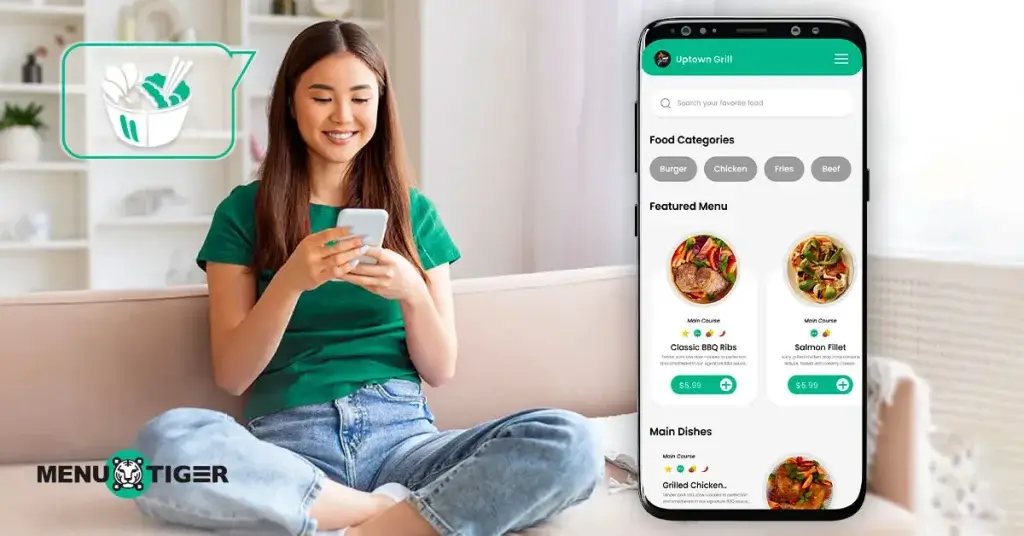
Most customers will use their smartphones to place orders, so it’s crucial that your online ordering platform for restaurants is mobile-friendly.
A good platform will automatically adjust the display for different screen sizes, ensuring that customers can easily navigate and complete their orders.
Make sure that all buttons, images, and text are large enough to be readable on a small screen.
Implement multiple payment methods
Offering a variety of payment options will help you accommodate all customers.
Aside from credit and debit card payments, consider accepting digital wallets like Apple Pay or Google Pay.
MENU TIGER lets you integrate third-party payment gateways so those options are available and easy to use for customers.
Simplify the ordering process
Make ordering as simple and fast as possible. Limit the number of steps it takes for customers to place their order.
For example, let them select items, customize their choices (like toppings or special instructions), and add their payment details in a few easy clicks.
The quicker and more intuitive the process, the more likely customers will complete their orders.
Promote your online ordering system
Once it’s live, promote it across your website, social media channels, and in-store signage. QR codes placed on tables, receipts, or even on delivery boxes can remind customers to use your digital ordering system.
If your operation is minimal, an online ordering platform for small businesses can be especially beneficial in driving more visibility and increasing sales with minimal effort.
The more exposure you give to your system, the more likely your customers will take advantage of it.
Offer delivery and pickup options
Providing both delivery and pickup options increases your customer base and convenience.
Allow customers to choose the method that works best for them, whether they prefer to have their meal delivered to their door or they want to pick it up on their way home. Make sure your system clearly displays these options so customers can make an informed choice.
Keep your system updated
Your digital system should always be up to date with the latest menu changes, pricing, and promotions.
If you add new items or make price adjustments, you can edit restaurant menu online to reflect these changes.
You should make sure that your customers always see the most accurate and up-to-date information to avoid order errors.
Monitor and analyze your orders
A robust digital ordering platform like MENU TIGER will give you access to valuable data, such as order volume, customer preferences, and peak ordering times.
If you’re using a free online ordering system for restaurants, many platforms offer basic restaurant analytics that can still provide key insights into customer behavior and trends.
Use these insights to make informed decisions about inventory, promotions, and staffing needs.
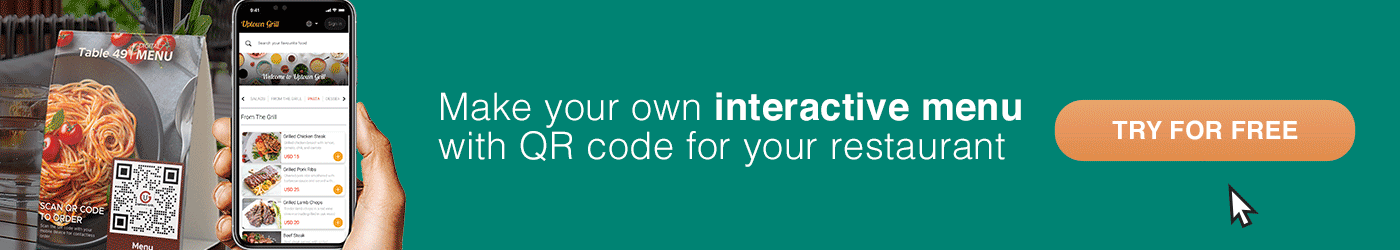
6 ways to use an online ordering platform for restaurants
The integration of a digital ordering system can transform how your establishment operates but it’s not a one-size-fits-all.
Depending on your restaurant model, there are unique ways to make the most of the features.
Here’s how different types of food businesses can use them effectively:
1. Quick-service and fast-casual restaurants
Speed is everything in this setup.
An online ordering platform lets customers place and pay for their food ahead of time, reducing lines and keeping orders flowing efficiently.
Set up quick pickup options or a separate queue for digital orders.
Many platforms support kitchen display systems that help streamline fulfillment.
2. Full-service restaurants
Yes, even dine-in restaurants can experience the benefits of QR code menu and online ordering systems.
With QR code menus, guests can browse the menu, order when they’re ready, and even reorder without flagging down a server.
It doesn’t replace your staff—it just helps them focus on giving better service instead of rushing orders to the kitchen.
3. Takeout and delivery-only restaurants
If everything you do is off-premise, your restaurant order system basically is your storefront.
That’s why it’s important to use the best online restaurant ordering system—one that’s simple, fast, and easy to use for both you and your customers.
MENU TIGER has features like real-time order tracking, easy menu updates, and built-in delivery tools or integrations with third-party services
The smoother the experience, the more likely customers will come back.
4. Catering and large orders
Taking big orders over the phone can get messy.
With an online system, customers can schedule their catering needs in advance, leave special instructions, and even customize group orders easily.
It’s a lot less back-and-forth for both sides and it helps you prep more accurately.
5. Seasonal and pop-up restaurants

If your setup changes locations or runs only a few months a year, going digital saves time and hassle.
You can update your menu anytime, take payments online, and manage orders wherever your pop-up goes—whether that’s a food truck, a weekend fair, or a summer market.
6. Drive-thru services
Want to keep your drive-thru moving faster? Let customers order from their phones before they even get in line.
That way, their food’s ready by the time they pull up.
There are platforms that let you set pickup zones or send updates when the order’s good to go—less waiting, more happy customers.
Get your restaurant’s digital ordering system up and running today
Running a restaurant is already tough, you don’t need a messy ordering process adding to the stress.
A good online ordering system for restaurants takes the pressure off by organizing orders, minimizing errors, and speeding things up across the board.
And if you’re juggling dine-in, takeout, and delivery?
A reliable platform can centralize your restaurant order management, so everything flows smoothly without you constantly having to micromanage.
If you’re ready to offer a more convenient experience and make operations easier for your team, give MENU TIGER a try—it’s free to get started and built specifically for restaurants like yours.
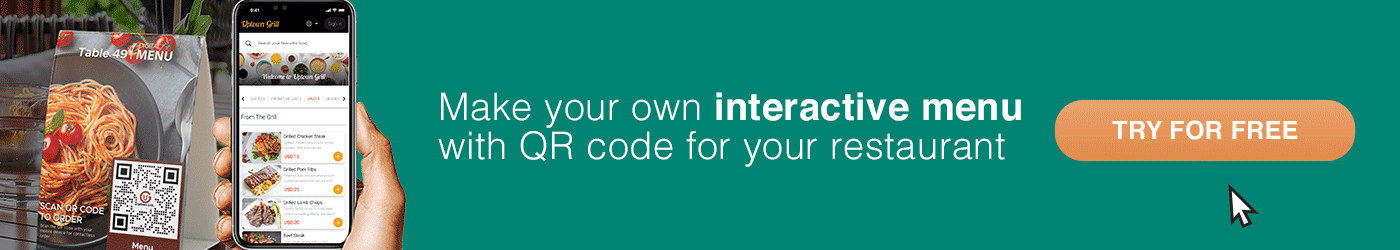
FAQs
When selecting a platform, it’s important to think about your restaurant’s specific needs.
Does your team need an easy-to-use interface that requires minimal training? Are you looking for a platform that integrates with your existing restaurant POS system or kitchen display?
Look for platforms that allow flexibility with your menu and payment options. Also, consider customer support and whether the platform can scale as your restaurant grows or if you open new locations. You’ll want something that works seamlessly with your current processes and can adapt to future changes.
An online food ordering platform is a software tool that lets customers browse your menu, select items, and place orders digitally.
This can be through a restaurant’s website, mobile app, or even a third-party service. The platform processes the payment and notifies your team about the incoming order.
These platforms are designed to provide a smooth ordering experience, save time, and reduce human error, which ultimately helps your restaurant run more efficiently.
One platform that many restaurants choose is MENU TIGER.
It offers a user-friendly solution for handling online orders, like takeout, delivery, or dine-in.
MENU TIGER provides easy menu customization, integrated payment processing, and features like order tracking, helping you manage everything from a single dashboard.
Plus, it’s designed to scale as your business grows, making it a great choice for both small and large operations.