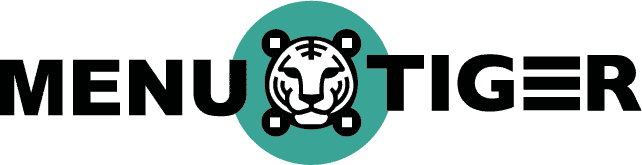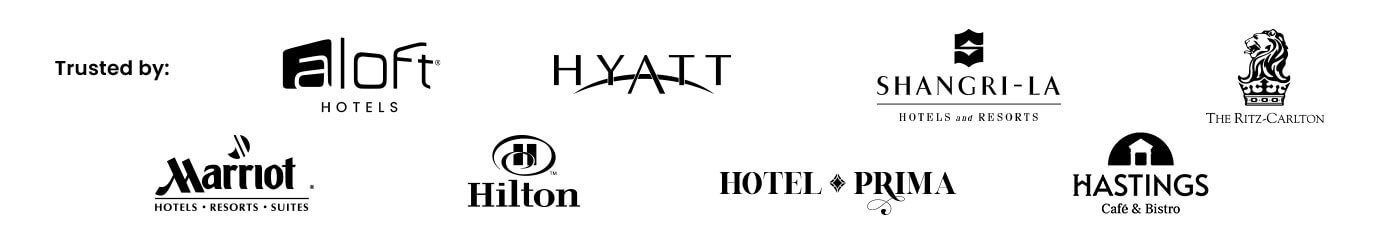A digital menu QR code is a popular option for those who prefer to access menus digitally by scanning the QR code using their smartphones.
There are two types of QR code menus available: view-only and interactive.
View-only allows customers to browse the menu at their own pace, while the Interactive option allows customers to place orders and customize their meals directly from their smartphones.
Despite their rising popularity, some people may still not be familiar with how they work and how to use them.
If you are one of those, we have great news: They are easy to use, and you can learn how to use them quickly.
Table of Contents
ToggleWhat is a QR code restaurant menu?

Quick Response or QR codes are two-dimensional matrix barcodes that can store data of varying types and huge sizes.
To access them, you’ll only need your smartphone—through the camera or a third-party QR scanner app.
These codes can store and share information like website links, social media profiles, or contact details.
And in restaurants, they function as gateways to digital menus. Digital menus powered by QR codes gained popularity during the COVID-19 pandemic, providing a safe way for diners to access the menu.
By scanning a QR code menu with their smartphone or tablet, diners can access a digital menu that’s easy to browse through their smartphone devices.
Through this, they provide customers with a touchless way to gain menu access, navigate it smoothly, and pay for their meals—all with their mobile devices.
How to create digital menus with a QR code using MENU TIGER
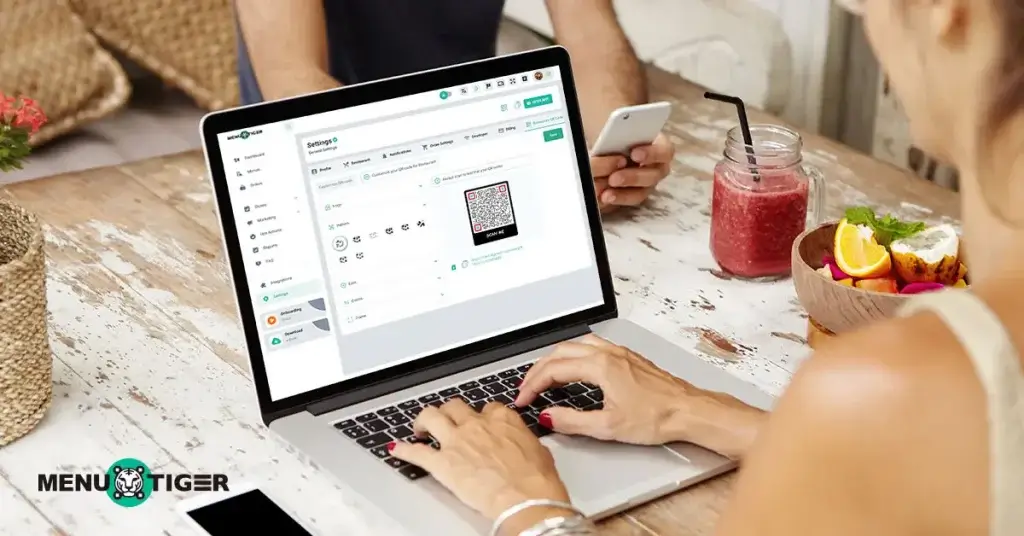
Follow these easy steps to learn how to create a digital menu with a QR code:
1. Create an account and complete your restaurant details
Fill in the basic information about the restaurant. Contact details, languages, currency, and cover image.
2. Create your category
- Click on the Food section under the Menu tab
- Click Add under Categories to enter different sections like Appetizers, Desserts, Salads, and more
- Provide all the necessary information for each item before clicking Add
3. Create your food list
- Select each category and begin adding food items that correspond to it
- Fill out all essential sections diligently, from name to preparation time
- Upload visually appealing images of each item to attract more customers
- Then, click Add
Important Note: You can also add Modifiers, still under Menu section, to enhance the customer’s food experience.
4. Customize your menu QR code and create the first table
- Head over to the Stores section in your Dashboard
- Customize your QR code design by clicking on the Customize QR button
- Modify the pattern, eye shape, and color of your QR code
- Personalize your QR code by adding your restaurant’s logo
- Choose a frame style with a call to action, such as “Scan me”
- Click on Tables+ and give it a name of your choice
- Finally, click Add
- Download your table QR code

Tips for implementing a smart digital menu
Incorporating QR code for food menu helps restaurant owners improve their services, streamline operations, and enhance customers’ dining experiences.
But if you’re still in the gray about how to create a digital menu with a QR code? Learn through this step-by-step guide:
Plan your menu item list
A clear and organized menu will make things easier for your customers and help them make informed ordering decisions.
First, decide on what items you want to include in your menu. This means taking inventory of all the dishes, beverages, and other food items you offer.
Next, organize them into categories. It can be as simple as dividing them into appetizers, entrees, and desserts. This will make it easier and faster for customers to find what they want.
Also, consider highlighting your bestsellers and new or seasonal offerings. Remember, the goal is to create a menu that is easy to navigate.
Adding descriptions to each item can also be incredibly helpful. It allows customers to understand better what they’ll be receiving and can help them make more informed orders.
Keep your descriptions clear and concise, highlighting key ingredients and any potential allergens. This is crucial for customers with dietary restrictions or allergies.
Choose your QR code menu software
When searching for a suitable QR menu software or platform that caters to your specific needs, it’s crucial to consider a few essential factors.
To begin with, look out for a solution that allows you to easily create and manage digital menus, customize their design, and generate QR codes.
Additionally, consider the software’s user-friendliness, pricing plans, features, and level of customer support available.
MENU TIGER checks all the boxes for this. It’s a user-friendly and commission-free QR menu software packed with features that can help streamline your restaurant operations.
This includes a fully customizable restaurant website, a digital menu QR code free of charge, easy and contactless payment integrations, and data analysis for customer behavior and revenue.
You can benefit from all these features at affordably-priced plans perfect for food and beverage businesses of any size.
Test your QR code
Before launching your paperless menu QR code, it is crucial to take the time to test it with your smartphone camera or a QR code scanner app.
Simply scan the code to ensure it directs you to your digital menu correctly. Pay close attention to the accuracy of all displayed menu items and information.
And since your customers will be using different brands and models of smartphones, it’s best to test your QR codes with varying devices and operating systems.
By running this test, you can promptly identify if your digital menu QR code is free from issues and resolve any errors therein. Once it’s all good, download your QR code.
Print and display the QR code menu
Print your QR code with high-quality paper to ensure its readability, then display it in a prominent location in your restaurant or establishment.
Opt for easily accessible locations such as tables, entrance areas, or near the cash register for the convenience of your customers.
Make sure that the QR code is large enough, and consider providing any necessary instructions for your customers to ensure hassle-free scanning.
Follow these simple steps to make your menu accessible and enhance customer experience.
Benefits of using digital restaurant menu QR code
In the constantly evolving world of technology, QR codes have become a popular tool for improving the customer experience.

Explore eight key benefits of using QR codes for digital menus that restaurant owners should consider as they plan for the future of their business:
Cost-efficient
Printing costs can add up over time, but QR menus eliminate the need for physical menu printing, saving you from expenses.
Furthermore, you can also save on labor costs. Typically, restaurants hire servers to distribute menus and take orders.
However, with QR menus, customers can simply scan and browse the menu directly on their smartphone, which frees up your team to focus on other tasks like cooking and delivering food.
Easily updatable menus
This digital menu platform lets restaurant owners update their QR code menu instantly. It means restaurants can easily change their menu items, prices, descriptions, or specials.
As a result, restaurants can efficiently manage their menus with just a few clicks and always keep their customers informed of any changes.
QR menus also allow restaurant owners to adjust instantly due to seasonal availability, customer preferences, or ingredient changes.
This provides customers with up-to-date and accurate information about the available options.
If a particular ingredient runs out or a new dish is added, the digital menu can be updated immediately to reflect these changes.
Restaurant owners and managers can make changes from anywhere, anytime, using digital menus linked to QR codes.
This technology enables remote updates, providing convenience and flexibility for owners to manage their menus efficiently.
In addition, this feature is especially advantageous for multi-location restaurants or chains where menu updates must be synchronized across different branches.
Contactless ordering and payment options
QR codes provide a safer and more hygienic dining experience for customers and staff alike. They enable a touchless dining experience that reduces the need to handle physical menus.
This reduces the risk of transmitting germs and enhances overall hygiene protocols, making customers feel more comfortable and confident about dining in your establishment.
Further, digital menus for restaurant QR codes can streamline the payment process by facilitating contactless payment options.
With these cashless payment options, customers can securely complete transactions without needing physical cash exchanges or handing over credit cards.
Increased efficiency and speed of service
By incorporating QR codes into your digital menus, customers can quickly access your menu with smartphones; no more waiting for a server to bring them the menu and take their orders.
This saves significant time and allows customers to begin selecting their choices immediately, thus speeding the ordering process.
Further, QR codes enable customers to make special requests or customize their orders. Diners can instruct staff to leave out specific ingredients or indicate the doneness of their meat.
This makes instructions more precise and accurate, reducing the likelihood of errors and resulting in more efficient service.
Greater menu visibility
The QR menu provides a new and engaging way to enhance menu visibility. By incorporating appealing photos and detailed descriptions of menu items, restaurants can effectively showcase their offerings to customers.
Including high-quality photos of menu items on the QR code menu captures customers’ attention and entices their appetites.
Additionally, detailed descriptions accompanying menu items provide customers with a clear understanding of what they are ordering.
By doing so, restaurants can ensure that customers have accurate expectations about their orders, reducing the likelihood of misunderstandings or dissatisfaction when the food is served.
This visual appeal and accuracy can significantly influence customers’ decision-making and encourage them to try new or visually appealing dishes.
Furthermore, restaurant owners can leverage digital menus to reinforce branding and narrative.
Incorporating the restaurant’s unique style and themes into digital menus creates a more immersive dining experience, enhancing menu visibility and customer engagement.
Implementing this branding consistency reinforces the restaurant’s identity and adds value to the overall customer experience.
Increased upselling and cross-selling opportunities
By taking advantage of strategic item placement, restaurants can draw attention to their popular and high-margin offerings, increasing the likelihood of upselling.
Digital menus can highlight specific items through prominent placement, visual cues like icons, callouts, or other creative means.
By doing so, restaurants can effectively increase the visibility and desirability of their offerings, ultimately leading to more successful upselling.
Furthermore, digital menus can recommend complementary items or pairings for menu selections, making decision-making easier for your customers.
For instance, if a customer selects a steak, the menu can suggest a wine or side dish that pairs well with the steak.
You can guide your customers towards additional purchases through these suggestive pairings, thus increasing revenue.
Greater reach and engagement
Digital restaurant menu QR codes offer restaurants a significant advantage by increasing their reach and engagement with customers beyond their physical location.
By using online platforms and social media, restaurants can expand their visibility and attract new customers, positively impacting their business.
Moreover, restaurants can increase their online presence by sharing digital menus on various platforms such as social media, websites, and food delivery apps.
This allows potential customers to discover the restaurant, explore the menu offerings, and engage with the brand.
It broadens the reach of the restaurant beyond its physical location, making it accessible to a wider audience, which can lead to an increase in revenue.
Furthermore, you can link your digital menus to online platforms as it allows customers to leave reviews, ratings, and recommendations for future patrons.
Positive feedback can be a powerful marketing tool that attracts new customers, as many potential diners rely on online reviews to make informed decisions.
Proactively engaging with your online community can build credibility and trust for your restaurant.
More insights into customer behavior
A menu digital QR code captures customer preference data, including frequently ordered items, customization requests, or specific dietary requirements.
By analyzing this information, restaurant owners can quickly identify trends and patterns in customer behavior.
This insight is crucial in tailoring menu offerings to accommodate customer preferences and stay ahead of emerging food trends.
Furthermore, it allows restaurant owners to monitor and analyze the popularity of their menu items.
By identifying which items generate the most revenue or the highest ordering frequency, entrepreneurs can determine their top-selling dishes.
This insight is invaluable in optimizing their menu offerings by highlighting popular items, ensuring availability, and suggestive selling.
It also allows for expanding or modifying the menu based on customer preferences.
MENU TIGER’s digital menu QR code service
Restaurant owners understand the importance of delivering an exceptional customer dining experience, but have you ever considered how your menu plays a crucial role in that experience?
With MENU TIGER’s digital menu with QR code service, you can take your menu to the next level by offering an innovative, modern, contactless solution to enhance your restaurant’s services.
Further, its services are intuitive, user-friendly, and designed to streamline the ordering process, improve the customer experience, and promote efficiency in your restaurant.
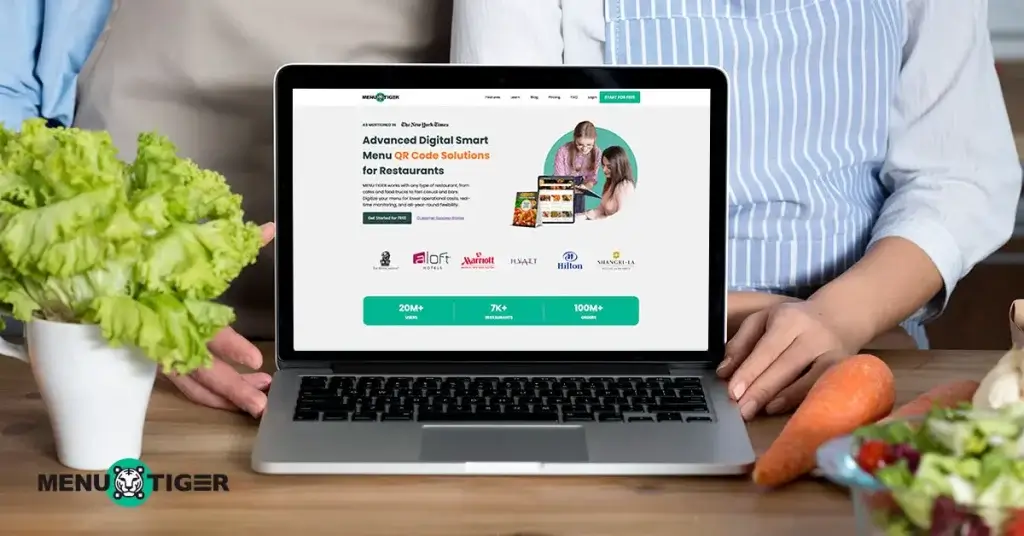
MENU TIGER is an impressive digital menu with a QR code service that offers a range of critical features to enhance your restaurant business. Let’s take a closer look at each of these features:
Customizable digital menu and QR code
Create a distinctive and tailored digital menu that reflects your restaurant’s brand and style with MENU TIGER.
This highly customizable platform lets you personalize your menu’s layout, design, and content, including images, description, and pricing.
In addition, MENU TIGER offers QR code generation, allowing your customers easy and convenient access to your digital menu: Whether it’s a QR code for your webpage or per table QR code.
This technology is proven to improve customer engagement and increase sales, making it a must-have for restaurant owners.
Customer behavior and revenue analytics
By leveraging MENU TIGER’s advanced analytics and insights, you can gain a deep understanding of your customer behavior and boost revenue for your restaurant.
Furthermore, this feature lets you track critical information, including popular menu items, peak ordering times, and overall revenue.
Armed with these insights, you can make data-driven decisions that significantly optimize your menu offerings, streamline your operations, and enhance your marketing strategies.
Multilingual support
The best QR code restaurant menu software must support multiple languages for advanced accessibility, and MENU TIGER can deliver in this department.
This feature is designed to cater to a diverse customer base, enhance accessibility, and offer unmatched convenience for customers who communicate in a language other than English.
With 21 languages for menu translation and 26 languages for users in the admin panel, you can seamlessly introduce your menu to the world, reaching more customers and increasing sales.
White-labeling
With MENU TIGER, you can integrate your brand’s logo and visual identity, providing a consistent and professional appearance that resonates with your customers.
This feature is essential for restaurant owners who value their brand’s reputation and want to make a lasting impression on their customers.
Supports multi-location stores
With MENU TIGER, you can seamlessly manage and customize your menus for multi-location stores from a centralized platform.
You can easily monitor and track the performance of each restaurant location and make data-driven decisions to optimize your menu offerings.
Menu flexibility
MENU TIGER allows you to easily add new dishes, delete old ones, modify prices, and update descriptions in just a few clicks at any given time.
This feature saves you time and effort and ensures that your digital menu remains up-to-date and accurate for your customers, giving them a seamless and hassle-free experience that they will appreciate.
Dayparts
The daypart menu feature is handy for restaurants that serve breakfast, lunch, and dinner menus with different offerings.
With MENU TIGER, you can easily create multiple menus with unique offerings for each daypart.
This means you can offer breakfast items in the morning, lunch items during the afternoon, and dinner items in the evening.
In addition, you can set the visibility and availability of menu items whenever you want. This means restaurant owners can hide or unhide the item based on its availability.
Secure online payment integration
Secure Online Payment Integration: MENU TIGER integrates secure online payment options into the digital menu.
This feature lets customers make payments directly through the platform with trusted payment integrations like Stripe, PayPal, Google Pay, and Apple Pay, offering a seamless ordering experience.
Printer integration
MENU TIGER also offers a printer integration that lets you integrate your menu software with your thermal printers for seamless receipt printing.
With this new upgrade, you can integrate multiple printers and assign them to specific stores at your convenience.
This feature is handy for those customers who prefer special orders, as the printers automatically print receipts as soon as the orders are placed, eliminating the need for manual transcription.
This means your staff can focus more on impeccable customer service, leading to a better customer experience.

Streamline your restaurant operation with a QR code digital menu
QR code digital menus have become a game-changer in the restaurant industry.
With the numerous benefits like improved customer experience, increased efficiency and speed of service, and greater reach and engagement, it’s no wonder why more and more restaurants are opting to go digital.
MENU TIGER is among the best digital menu QR code providers online. It offers a user-friendly interface and exceptional customer support, making it the ideal choice for any restaurant transitioning to digital menus.
By using MENU TIGER, you can streamline your ordering process and gain a competitive edge in the market.
Make the smart choice and go digital with MENU TIGER QR code menu software today.
FAQs
To scan a QR code with a digital menu, simply open your smartphone camera app and point it at the QR code. A notification will pop up, prompting you to open the digital menu. Alternatively, you can download a QR code scanner app to scan the code.
Sign up for an account, customize your menu, and generate a QR code. MENU TIGER has a step-by-step guide to see you through the process, making creating your digital menu easier.