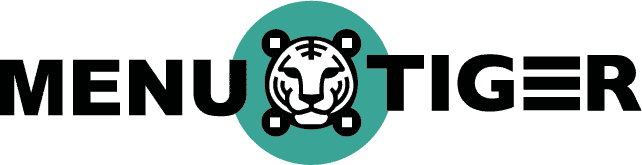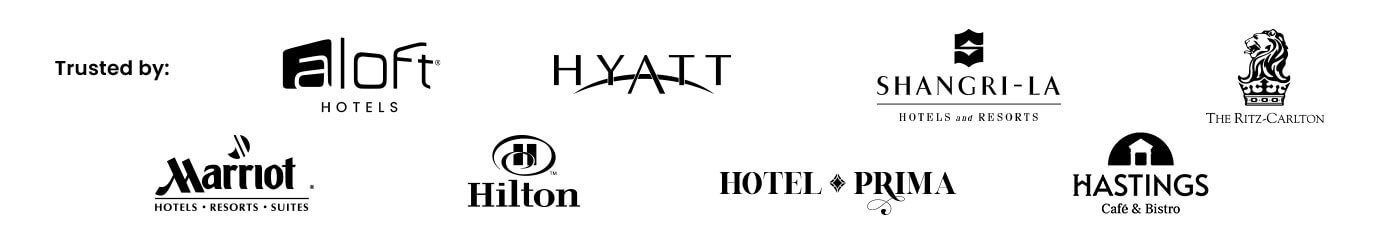When you create a food truck menu, you have many things to consider to guarantee that it will attract consumers and serve its function efficiently.
Are you using the right font style, and are the texts big enough? Do the colors complement each other? Are your food images in high resolution?
You must keep a keen eye on these things before printing your menu because one mistake in its design or text would mean reprinting another batch of menus.
But with a digital QR code menu software like MENU TIGER, you can craft visually pleasing menus and correct any errors or update their information, such as their prices.
And on top of that, your customers can also use this software to place orders and pay digitally. This can streamline your food truck operations.
Read further to learn about the QR code menu and how it can help your food truck business.
Table of Contents
ToggleFive things to consider before creating a QR code menu for your food truck

The menu is an integral part of any food business. It must have the right combination of function and design, with some flair. In creating your printed or QR code menu, keep these things in mind:
Know your target market
The target market determines how you will run your business. Every strategy, campaign, and product must suit customers’ needs and demands.
Before starting any business, you must create a profile of your target consumers. You must gather data about their behavior, preferences, and pain points.
Here’s an example: to target college students, you should consider that they’re on tight budgets. In that case, your food truck items list must be delicious yet affordable.
Be unique
Being unique can do wonders for your food truck business, especially when the competition is stiff.
For instance, if other food trucks have begun selling burgers, it’s best not to go down that path to avoid competition. Be innovative, think of something no other food truck has sold, and use that to your advantage.
But suppose you’re willing to risk entering a saturated market. In that case, you must find a way to make your food truck or concession stand menu design different from the rest so that people will become curious and, eventually, flock to your food truck.
Choose your food truck menu list wisely
Develop easy food truck menu ideas that appeal to your target consumers.
While reducing the strain on your business capital, think about what they like and how you can make it work.
Say your target consumers are working adults. This demographic usually orders coffee before going to work. They also prefer food items that they can eat on their way.
With this in mind, you can adjust your menu to offer items that suit their needs, lifestyle, and budget. It’s a win-win situation; they get what they need, and you earn from their purchases.
Consider your resources
Before choosing food and drink items that will go on your food truck menu, you need to think of the following:
- Do you have enough space in your food truck to prepare the item properly?
- Does your staff know how to prepare it? And if they don’t, will they learn to do so quickly?
- Are the ingredients for the item readily available in your area? And do you have enough budget for them?
- How long will it take to prepare the food item?
Planning your resources can help you maximize your current capabilities, whether your equipment or the number of employees you need for your business.
Ensure your profit
Profitability is important for your business’s survival. You’re bound for failure without enough capital to keep your business running.
Your business’s net profit is your earnings after deducting all expenses from marketing, preparing, and selling your products.
Profit represents the overall financial health of your business. If you are not making any, you must figure out the problem, as there is no point in running a business without earning any profit.
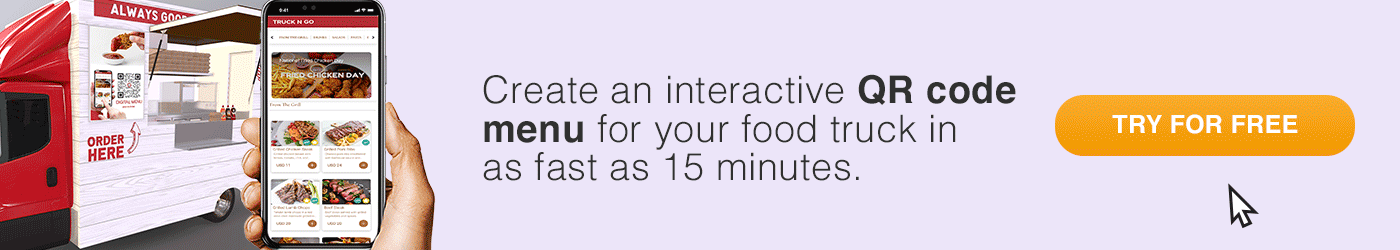
Create a QR code menu using MENU TIGER

MENU TIGER is an interactive digital menu that optimizes various solutions for restaurants of all sizes, with just one scan using a smartphone device, it immediately redirects customers to the digital menu page.
It offers a freemium plan where users can avail of most features, including customizing your menu’s QR code and various payment options.
Moreover, MENU TIGER is commission-free; customers need not download an application to order from your restaurant. And in case you’re wondering
Follow these steps and get the best-digitized menu experience.
How to sign up for MENU TIGER
Here’s how to turn your menu into a QR code using MENU TIGER software:
1. Go to MENU TIGER and click Sign up
2. Create an account for free
Tip: Use an email solely for your food truck business. Do not use your personal or work email to avoid confusion.
3. Provide your details
Enter your full name and contact number.
4. Fill in the information needed: Name of your business and the type of restaurant business—food truck, in this case.
Note: You must manually translate your menu into different languages before adding them to the software.
Choose your Menu default language, then add Menu Language options so your customers can select translations of your menu. After that, set your Currency.
5. Choose how to organize your menu.
MENU TIGER offers three ways for you to curate your menu:
- Import your menu if you want to download a sample sheet to fill in your menu, then re-upload
- Blank state if you want to start from scratch
- Create a sample menu with prebuilt categories and menus.
How to Customize Your Food Truck Menu Examples or Template
1. Click Stores under your Dashboard
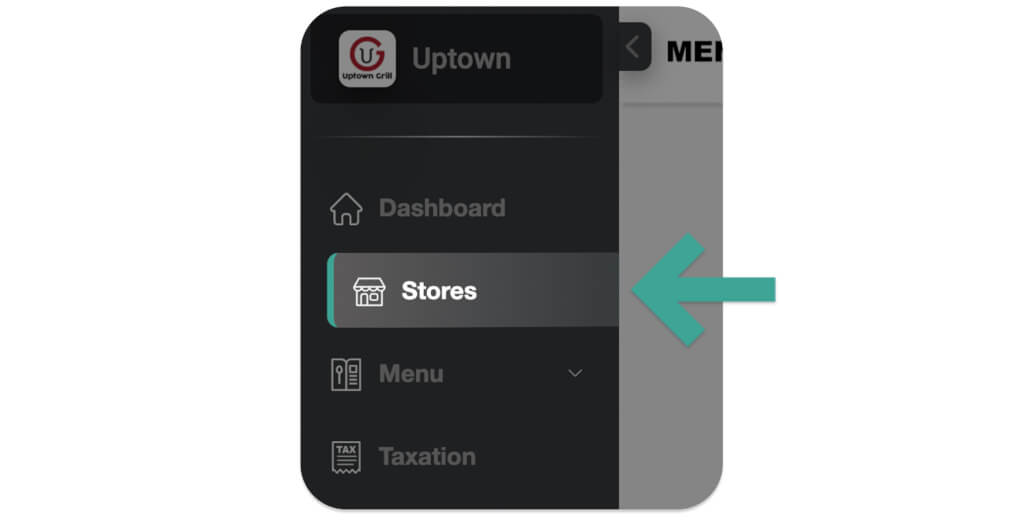
You can add more branches to your food truck business by clicking the New button. Remember that you can only do this after upgrading your account subscription.
2. Customize your Menu QR code
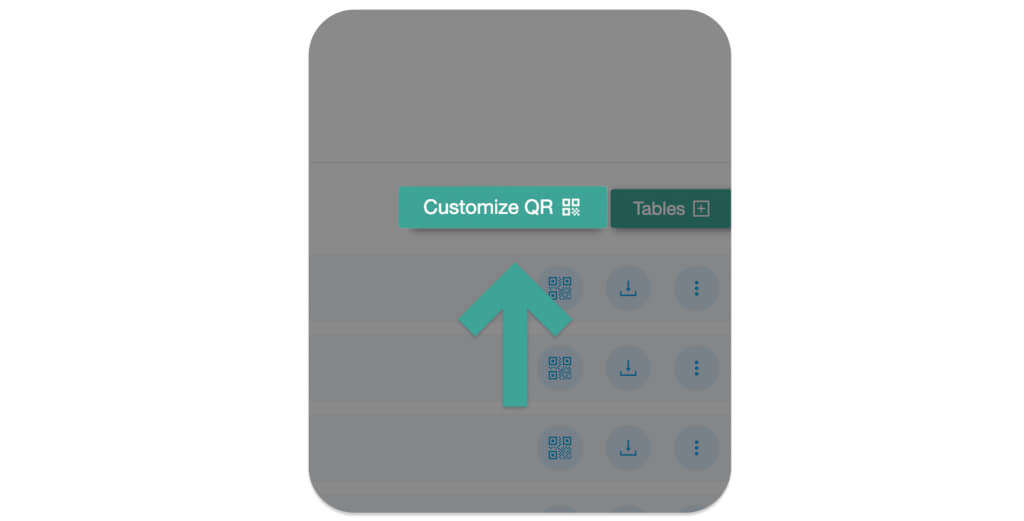
Click Customize QR to modify your QR code’s design—its pattern, eye shape, and colors. Add your food truck logo to the QR code and use a frame with a call to action, such as “Scan me.”
Then, Click Tables+ and name it anything you want. Click Add.
Note: If you will not put up tables for your customers, only add one table to download your customized QR code.
3. Test your QR code first before downloading and using it.
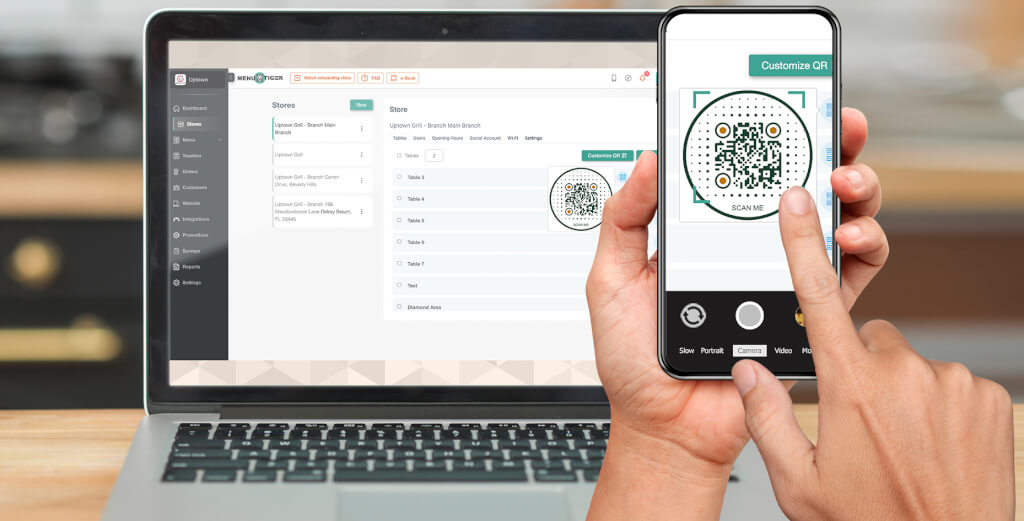
4. Start creating your Menu list
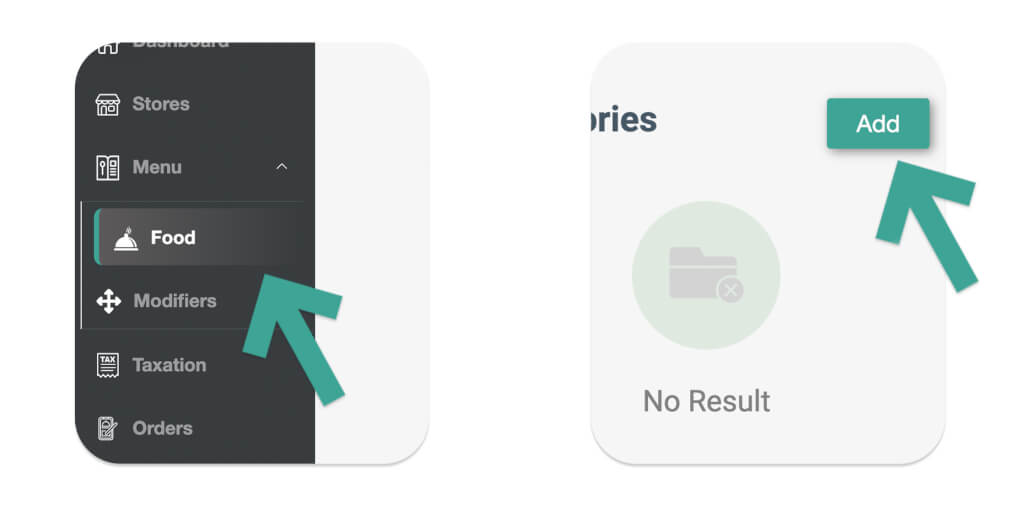
Click the Food section under Menu and add your Categories (e.g., Appetizers, Desserts, Salads, etc.). Fill in all the pieces of information asked before clicking Add.
5. Start adding foods that fall under the Category you just created. Make sure to fill in every required section. After that, upload appealing images of each item.
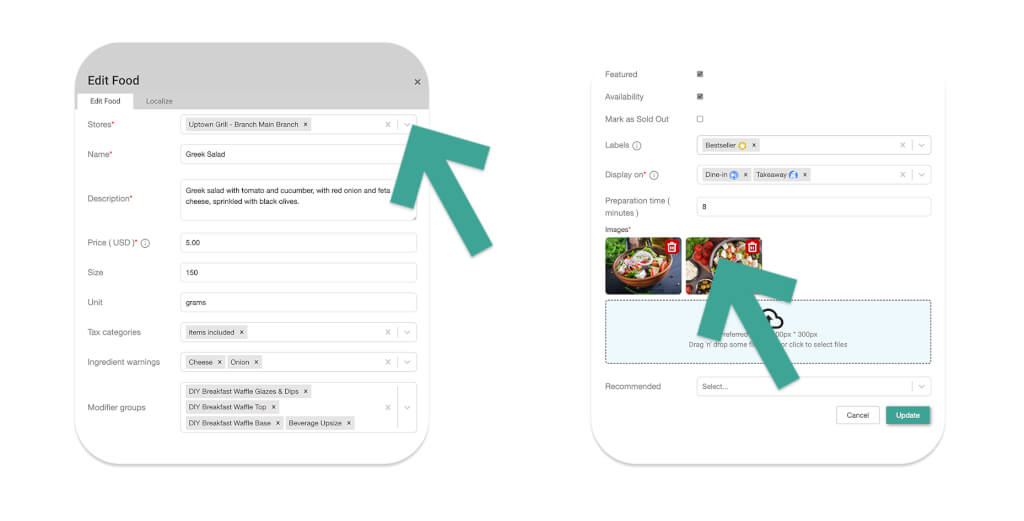
Notes: You can also add Modifiers under your Menu. Just click the “Modifiers” section under the “Food” section.
6. Set your Taxation
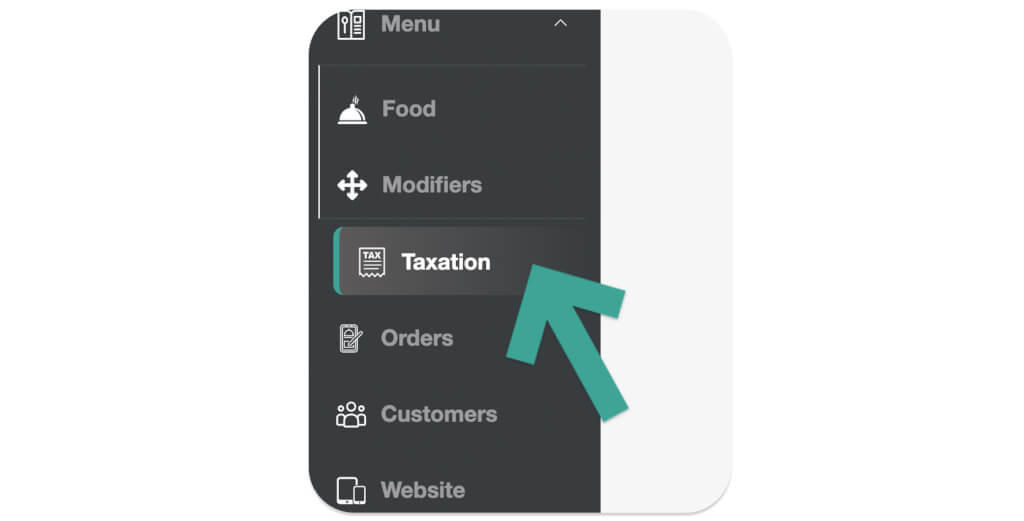
Look at your local taxation regulations to reflect the local tax rates in your state. Choose whether your item prices already have tax inclusion or if you want to apply tax on top of item prices.
7. Set your Payment Method
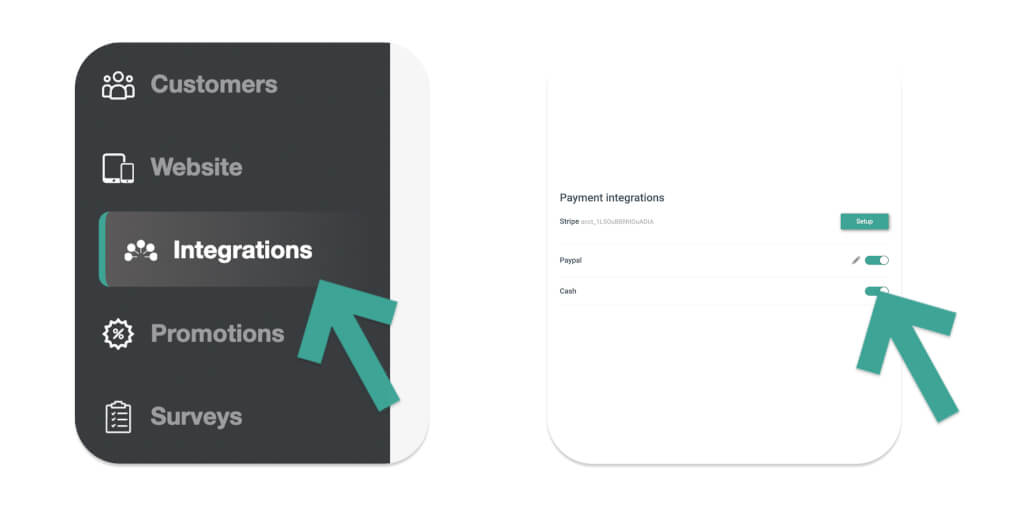
Click the Integration section to choose your payment method.
MENU TIGER uses Stripe’s payment platform, which allows you to accept credit cards, debit cards, and popular payment methods worldwide.
You can also enable or disable the Cash option, depending on how you will run your food truck business.
8. Personalize your website menu page
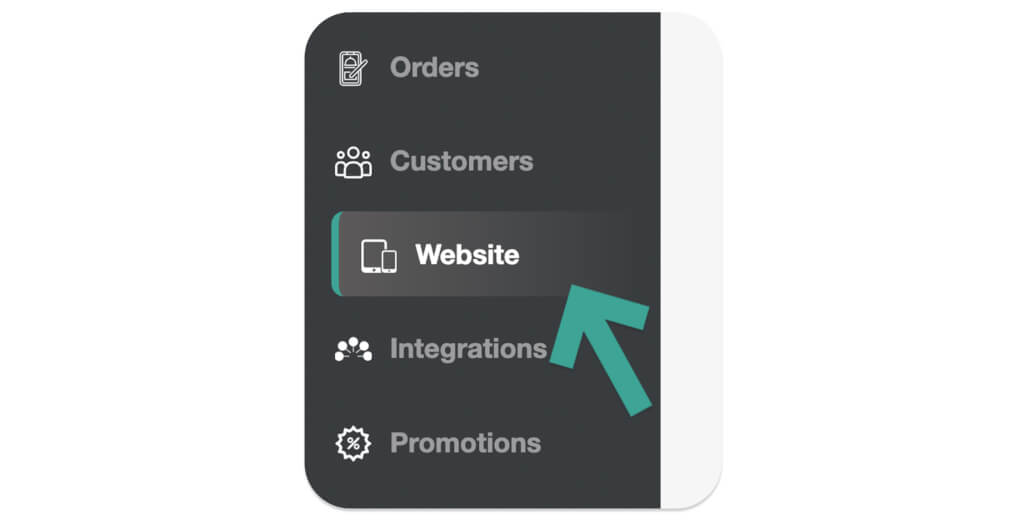
Click Website. Here, you can customize your landing page, digital menu page, overall design, and more.
And with that, your digital menu landing page is ready. Customers will now find your menu once they scan your QR code.
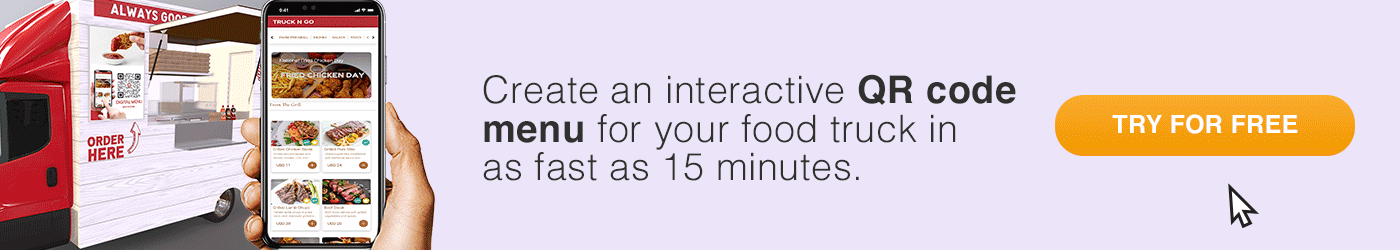
Advantages of QR Codes in Food Truck Menus

Less crowding
Contactless is the last thing you can say about food trucks. People must approach the food truck menu board to know the available items.
You can use a QR code menu for your food truck to avoid crowding. Your customers only have to scan the QR code, place an order, and wait as you prepare it. Online payment is also an option—no need to crowd around the truck to order or pay.
Tip: make sure your QR code is big enough so that people can simply scan from a distance. That way, they don’t have to go near your food truck just to scan it.
Keep menus up-to-date
Changes in your food truck menu design and food list are inevitable. Sometimes, you need to update your items and prices and change the availability of your dishes.
This is why digital menus are preferable. You can freely manage your food items and prices, remove items that are not needed anymore, and even move items around to spice up your menu.
Using digital menus not only benefits users with a satisfying and updateable menu but also reduces the cost of reprinting.
Ordering value increased
QR codes already offer easily accessible menu listing and hassle-free payment methods, which can encourage customers to spend more than they usually would.
A survey from Onbe, a corporate disbursement platform, shows that 74% of consumers prefer digital payment to pay with cash, which means most consumers will likely spend more with cashless payment methods.
Unlimited menu space
A printed menu can limit ideas and space for more information regarding your dishes. However, designing and adding more information about your food item is never a problem in the digital menu.
A digital menu allows unlimited space for any brilliant ideas you want to incorporate into your menu. Further, you can provide aesthetically pleasing photos of your dishes and promotional videos to capture your customers’ interest.
In addition, you can provide your customers with all the necessary information they need to know about your dish, including ingredients that may cause allergies and more options for add-ons.
Reducing printing cost
Using digital menus instead of paper ones will save you from high printing costs. You’ll only have to print your QR codes or display them digitally using TV screens.
Additionally, you won’t have to worry about reprinting your menu if you need it updated, as it allows you to edit your menu without changing your QR code.
Easy food truck menu ideas for beginners
Delving into the intricacies of how to make a food truck menu for your mobile restaurant business can be challenging since you must consider many things, especially if you’re still a beginner in this industry.
To help you out, here are easy yet trendy items that we can suggest to add to your menu:
Fried Chicken Legs and Wings

You can never go wrong with this classic dish. It is easy to prepare, and the smell can attract your consumers. Just add your secret ingredients to make you stand out from the rest.
BBQ

Barbecue is another to-go dish for everyone. With its tempting and rich smell, paired with how meaty it looks, your customers can never say no to it.
It’s simple to prepare, you can even add your own twist to its flavor.
Tropical Smoothie Bowls

The perfect bowl for summer will be this fresh and fruity smoothie bowl. The soft and tender feeling as it melts inside your mouth can make your consumer want more.
You can offer different toppings, including sliced fruits, nuts, and fresh seeds.
Coffee/Tea Station

Nothing beats freshly brewed coffee or zesty tea, especially in the morning. Its tempting aroma will surely encourage your customer to stop by and grab a cup or more. What’s great about these two drinks is that you can enjoy them hot or with ice.
Sandwiches

With its varied fillings, you can create a delicious and healthy meal to catch your consumer’s appetite.
You can also experiment with different fillings until you capture your signature sandwich recipe.
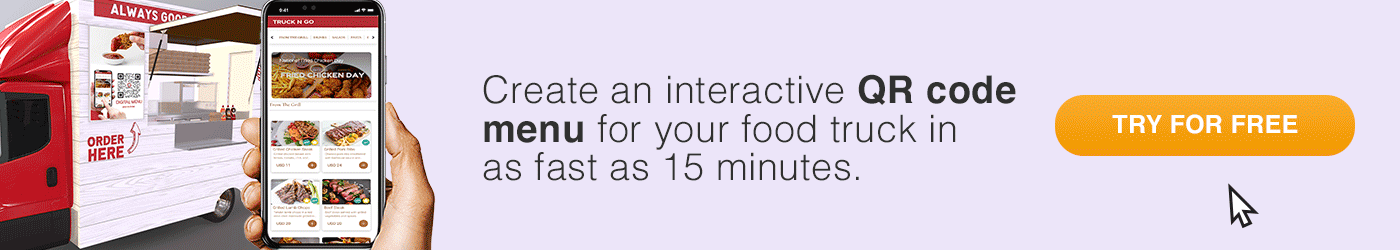
Creating a Food Truck Menu with MENU TIGER
Customers today prefer a seamless ordering experience. Upgrade your food truck transactions with a QR code menu.
These digital menus offer easy ordering methods and multiple payment options, benefiting customers and business owners. With this innovation, you can operate with only a few staff to help you around.
If you want to create a food truck menu board, you must carefully choose a digital menu software that can give you the best results and the most reliable service.
MENU TIGER is a user-friendly online ordering software that does not require your customers to download applications.
One scan of your customized QR code will redirect your customers to your customized, branded digital menu and website.
Further, you can edit and update your menu anytime and anywhere without worrying about reprinting your QR code.
Sign up with MENU TIGER for free and get the best digital menu experience.