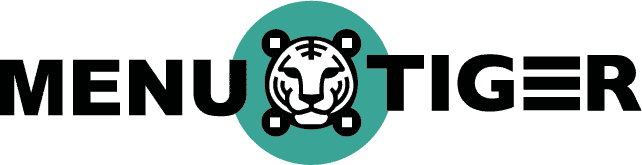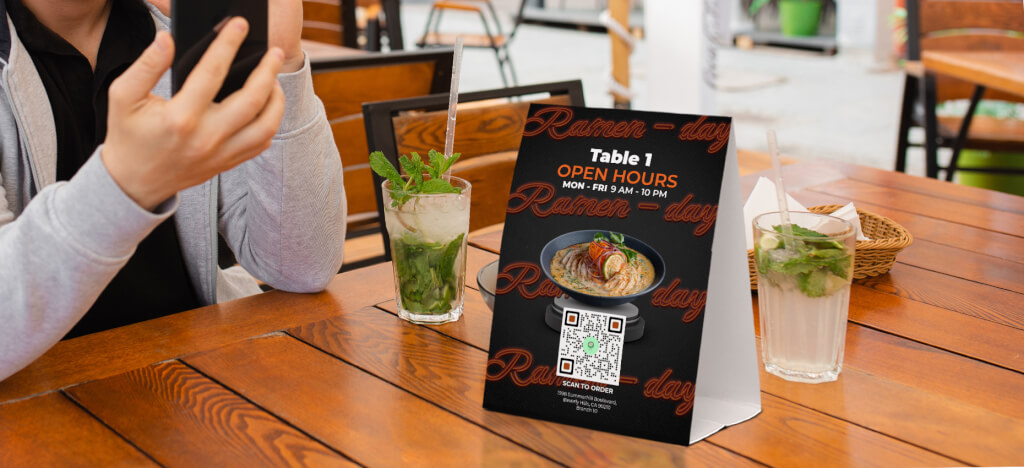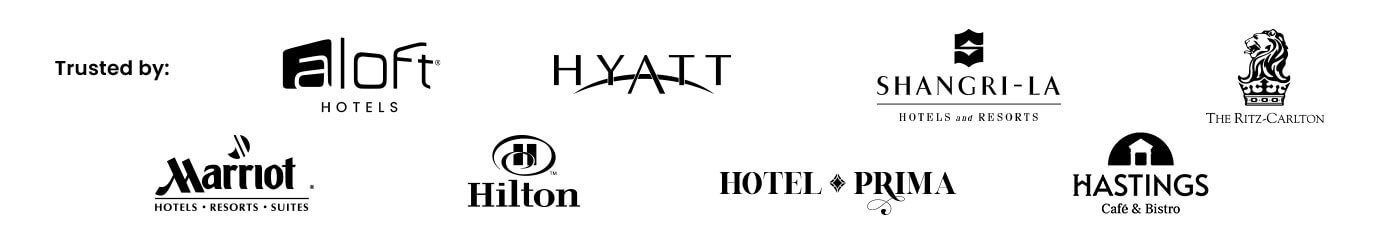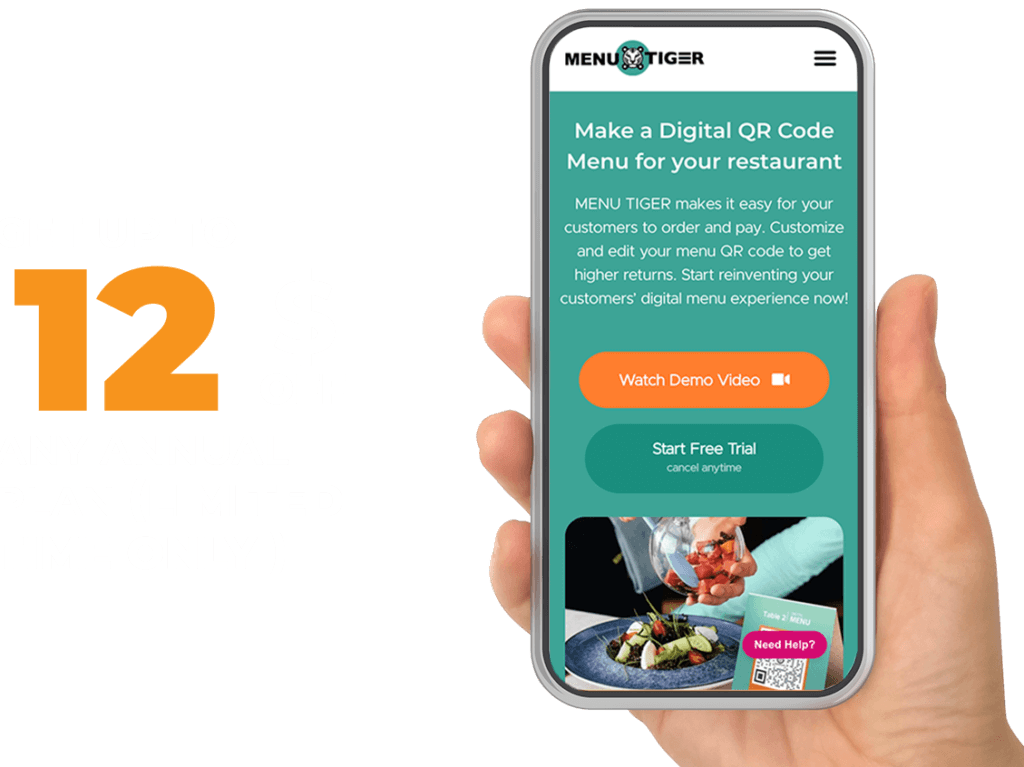Restaurant owners and managers can put a lot of effort into starting a restaurant business. Thus, if you have a plan to start a restaurant business, you can use these steps to create a restaurant menu.
A restaurant’s food menu is sometimes overlooked. But it plays an important role in each dining experience.
For example, a visually appealing menu draws more customers in.
Do this by having digital menu software that can create a menu for a restaurant business!
Customers can access the online menu from their smartphone or tablet to order and pay by scanning the QR code with their QR code reader software.
QR code technology allows you to save money on printing while also allowing you to easily display your whole food menu for clients to reference in the future.
Table of Contents
ToggleA business plan guide to start up your restaurant

Here is a guide to writing a restaurant business plan:
Write an executive summary
The executive summary of your business plan serves as an introduction and explanation of your restaurant concept.
An executive summary’s main objective is to convince investors to learn more about your business.
Standard characteristics include a purpose statement, proposed concept, restaurant procedure, projected financial cost, and expected return on investment.
Make a menu concept
As a result, it would be preferable if you presented your restaurant’s menu via a digital menu app.
The primary purpose of the restaurant menu in your business plan is to demonstrate how you offer and price your provided goods based on the cost analysis you conducted with the investors.
As a result, you’ll be able to determine the ideal price point for your menu.
Provide the restaurant description and overview
The restaurant’s description tells you everything you need to know about the establishment.
Be careful to emphasize the restaurant’s legal status as well as its goals when creating your restaurant description.
You should give a quick market study to show that you understand how to flourish in the sector by incorporating the most recent restaurant trends.
Assess the market analysis
The restaurant business plan’s market study provides an overview of the industry, competition, and customers.
You should be able to address the most common queries about your market study to reach fair plan conclusions.
It should, for example, be able to respond to the how and what questions to provide a solid analytical picture.
Deliver a marketing strategy
Your restaurant business plan’s marketing strategy should be able to illustrate the advertising strategies you’ll apply to reach your target market.
For example, you could be able to develop a social media plan and cater to customers who use social media.
You can also create an online presence with a restaurant website to appeal to the general online audience looking for a well-organized restaurant.
Most investors would like to support investment in restaurants with a marketing strategy that incorporates today’s most cutting-edge technologies, such as the Internet and smartphones.
Present the workforce and probable staff
While creating this strategy, you should be able to present the existing people in your restaurant. Investors will see who is in charge and who makes up the team in this approach.
Moreover, you must first hire the right people for your restaurant. Human resources should be able to provide thorough job descriptions for each employee you need to hire for your restaurant.
It will be deliberate and consistent if you add specific competencies while employing a workforce to manage your business.
Offer what operating model you will integrate
The software includes some features that enable you to create a digital menu accessible to your restaurant employees and potential customers and provides an online presence through a restaurant website, all while operating a smooth business operation.
Give a financial overview
Your restaurant business plan’s financial overview part should be able to highlight the finances and costing analyses.
It should be able to forecast when your restaurant will be lucrative in the market and how much capital will be required to run such a business.
How to create a restaurant menu

After finalizing your business plan, you can now create a menu for restaurants. Here’s how to make your QR code in restaurant menus:
Create a detailed menu description
Keep things simple and concise so that the customers will be able to assess the restaurant menu well.
You can also use sensory adjectives in your descriptions to paint a picture of what the meal looks like, feels like, and tastes like.
Keep in mind to be explicit about what you’re attempting to communicate, write persuasively, and keep it as brief as possible while preserving the effect of your menu description.
Set up a menu with allergen information
Using MENU TIGER digital menu software lets you create a QR code menu that can set up allergen warnings for your dishes.
This is pivotal when it comes to establishing customer trust and efficiency at a restaurant.
Remember that no customer wants to dine at a restaurant where a customer was sent to the hospital after consuming seafood, shellfish, crustaceans, etc.
Avoid awkward situations by including allergen warnings in your restaurant menu descriptions.
Functioning QR code menu for your restaurant
Create a menu QR code that people can easily see and understand to maximize scanning potential.
Change the color of the menu QR code to fit the restaurant’s color scheme.
Use a different eye, a different code pattern, a different frame, and catchy call-to-action phrases, among other things.
Place an image or your burger joint’s logo in the center of the QR code menu for a more personalized feel.
Integrate add-ons and combo recommendations
Clients will seek online assistance via a QR code menu because your menu changes regularly.
They are led by just staring at the screens of their iPhones while they place their orders.
It will help them figure out what other dishes or beverages might complement what they’ve just ordered.
This is an effective way to show that you care about each diner’s needs.
Add delicious food images
Provide your culinary customers with the most interactive digital menu by using aesthetically pleasing photos of your menu list.
Using digital menu food images to offer delicacies appealingly is not easy; you must think about how to present these delicacies appealingly.
Be aware of the strength of the light and how it influences the appearance of your meal when photographing food.
Also, learn how to adjust the lighting on your camera.
MENU TIGER: The best restaurant menu maker
MENU TIGER is a digital menu software that adapts to the needs of your business while also establishing an online presence through a website.
Furthermore, MENU TIGER makes creating a digital menu simple and cost-effective.
This software will assist your restaurant in providing a no-contact menu to its patrons.
Moreover, a digital menu can increase your restaurant’s productivity by reducing the number of people on duty. This software is dependable and simple to use.
Here are the steps to create a QR code-based restaurant menu for your business.
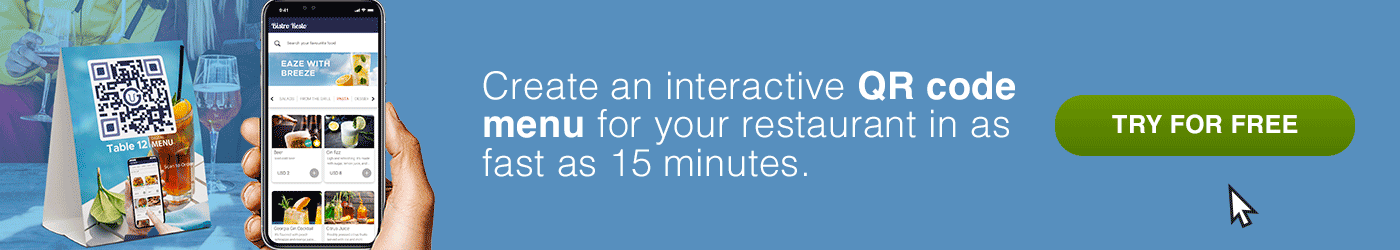
How to generate a QR code for a restaurant menu
With MENU TIGER digital menu software, a restaurant can easily create a menu-free QR code for a restaurant menu.
Furthermore, it also lets the restaurant run streamlined operations to cater efficient services to customers.
1. Create an account with MENU TIGER.
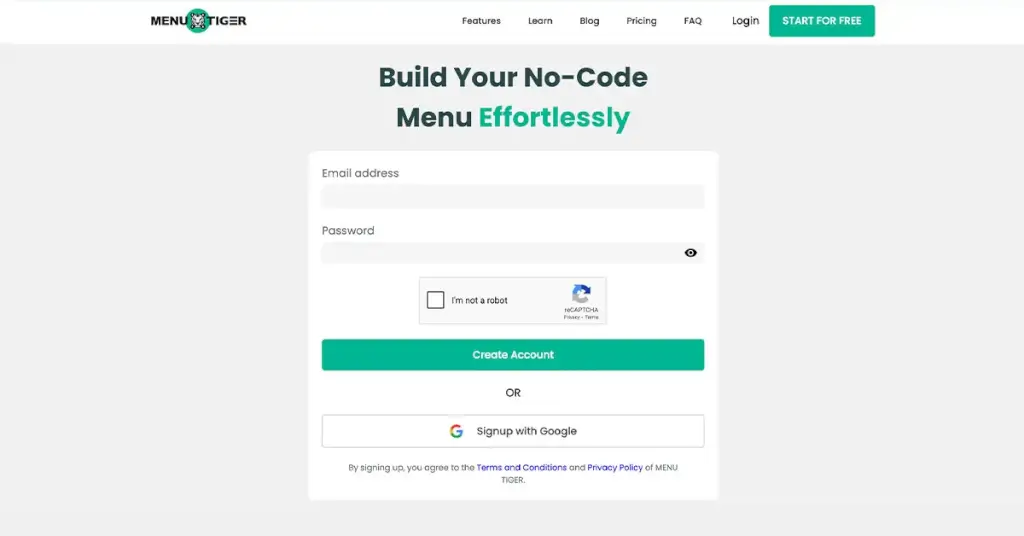
2. Go to Menus and add your food items.
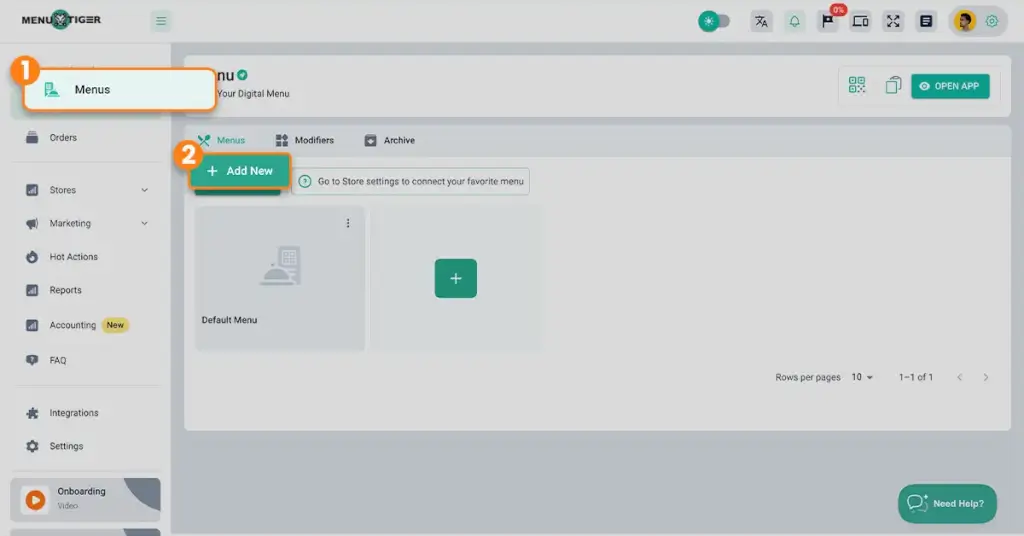
3. Fill out categories and add your food items
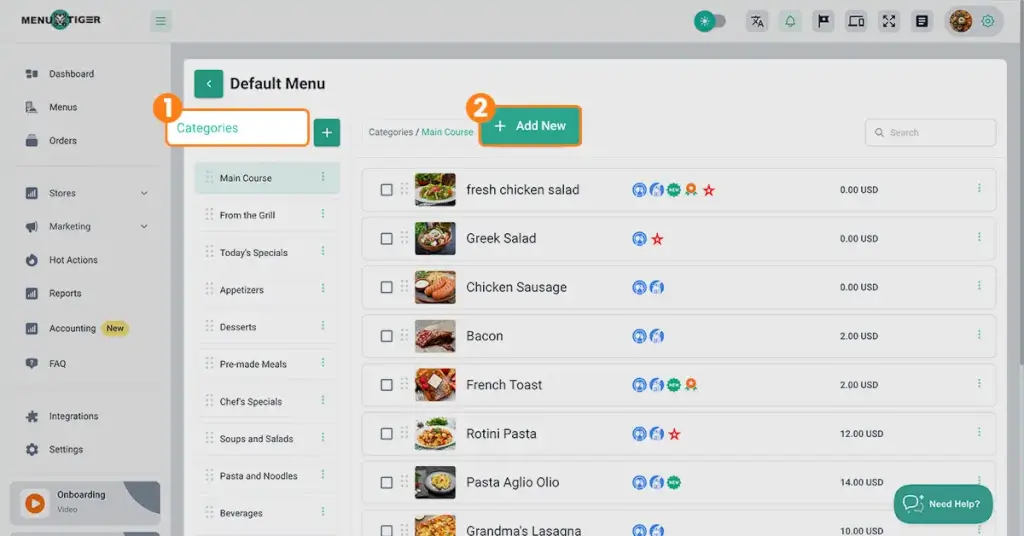
4. Go to stores and your restaurant details.
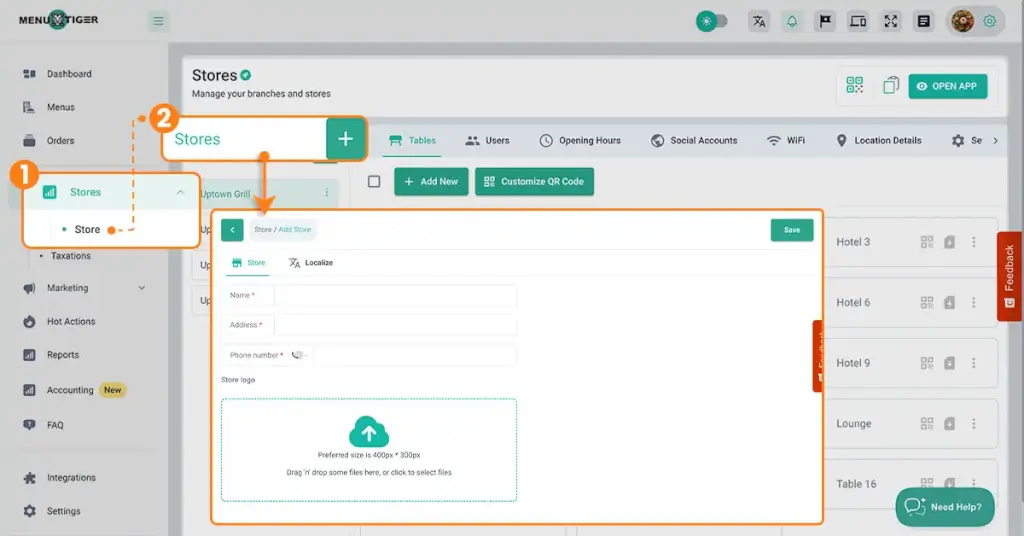
5. Add your restaurant tables.
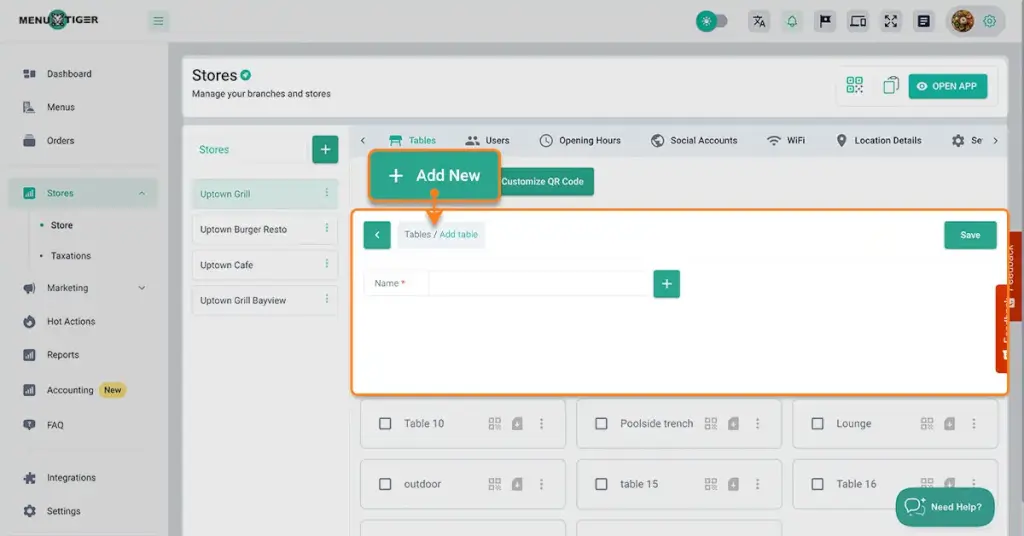
6. Customize the restaurant QR code.
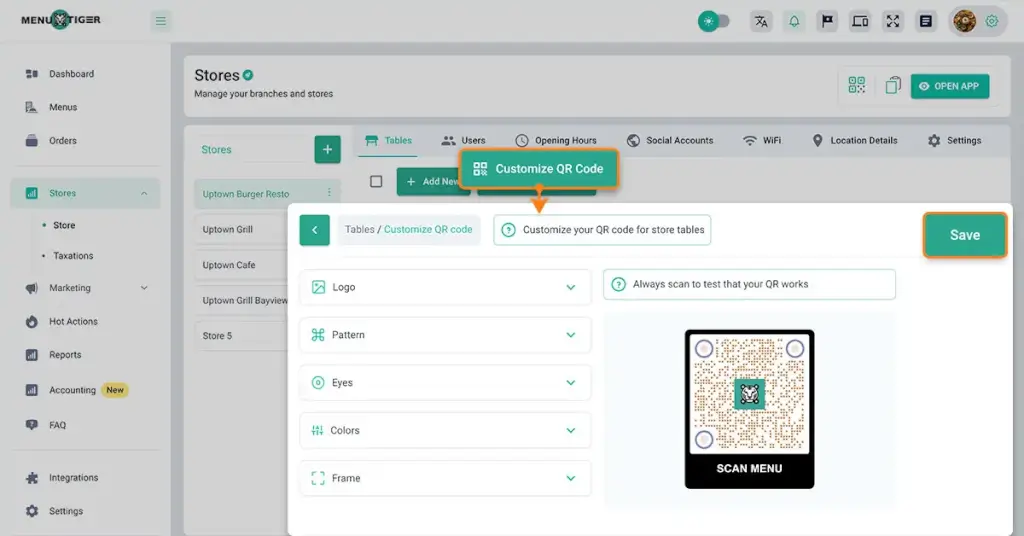
7. Download and display
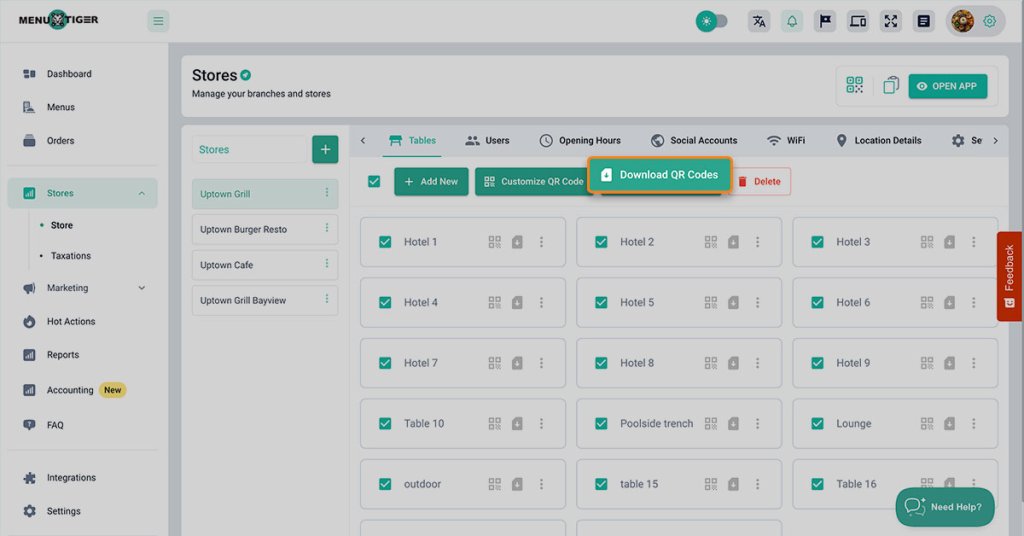
How to design a restaurant menu
Customers’ eyes are drawn to the aesthetics and arrangement of your menu categories as soon as they open your restaurant’s menu app.
Furthermore, you want your consumers to be able to see the most popular menu items as well as the items with the best profit margins.
As a result, as a marketing technique, you may highlight these best-sellers and most profitable items in your restaurant menu app.
You can also highlight the least popular menu item and cross-sell it with the other dishes available in your restaurant.
Furthermore, you can use these tips in addition to the ones listed above when constructing your restaurant menu.
Create a layout of your menu
Dedicate the highest rent parts of your menu to the most popular foods and the dishes with the largest profit margin when designing your restaurant menu.
You may also create a section in your restaurant menu app where these best-sellers will be shown.
The structure of your menu should be able to offer your menu list to clients in an organized manner.
Make use of the MENU TIGER admin app’s dragging capability to arrange the menu categories you want your consumers to view.
For a more convenient ordering procedure with clients, you may also hide the categories and menu items that are not available in your restaurant.
Set up the menu categories
You must evaluate how many menu items you have and how they can be grouped or separated when building up the various sections of your menu categories.
For instance, you can divide the main course segment into entrees, sandwiches, and other options.
You can further divide these into subcategories such as beef, chicken, pork, and seafood.
It’s preferable if you break down the menu categories into subcategories so that customers can quickly locate what they’re looking for.
Choose the color scheme of your restaurant menu
The colors you choose for your restaurant menu reveal a lot about your brand and identity.
Additionally, the colors you choose can influence the appetites of your guests.
Keep in mind that vibrant hues like red, yellow, and orange might pique buyers’ interest.
Cool colors, such as blue and purple, can also make your clients feel less hungry.
As a result, while selecting a color scheme for your menu, make sure that the colors complement one another and that the theme is consistent.
Choose the right menu font and typography
When it comes to selecting the correct menu font and typography, keep in mind that these two factors should be a well-considered component that can help you sell more.
As a result, focus on the menu items rather than the costs. Customers can see the menu item they want rather than looking for the cheapest menu item this way.
For menu items, you can use capital and bolded letters and lowercase for descriptions.
Make use of the multiple-language localization feature
By offering a digital menu with multi-language options, your restaurant can appeal to a wider audience.
A digital menu will establish your restaurant as a standard brand that knows how to provide convenience to its target customers, especially those who are not proficient in the international language.
Localizing your restaurant’s menu is also an excellent menu design strategy.
It allows you to plan a high-quality service for audiences that do not speak fluent English.
The target audience will feel valued and acknowledged if the restaurant menu is available in multiple languages.
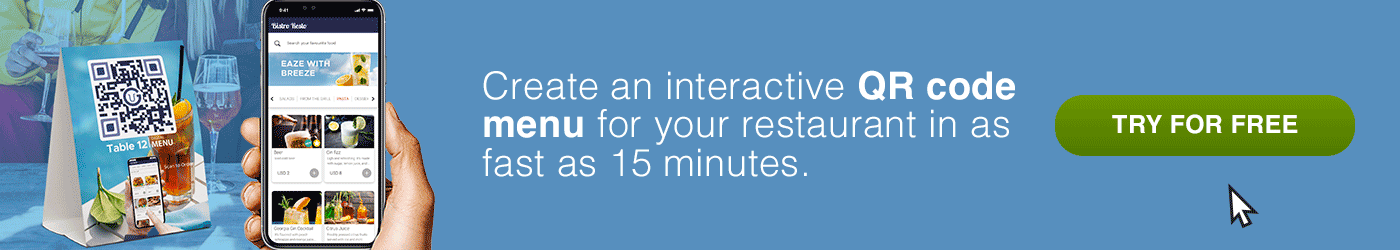
Enjoy the features of MENU TIGER with the 14-day free trial for creating your restaurant menu
As a framework for starting your restaurant business, you can employ the business plan guidance to create a menu-free QR code for restaurants.
You may also use MENU TIGER’s features to create a more detailed restaurant menu by using the features of the program.
Furthermore, the MENU TIGER digital menu software allows you to generate a menu QR code for your restaurant, as well as provide clients with quick and streamlined services through the software’s other capabilities.
MENU TIGER offers a 14-day free trial to help you establish your restaurant company and create a menu QR code.