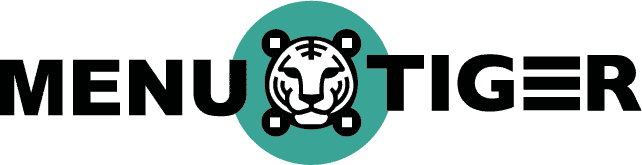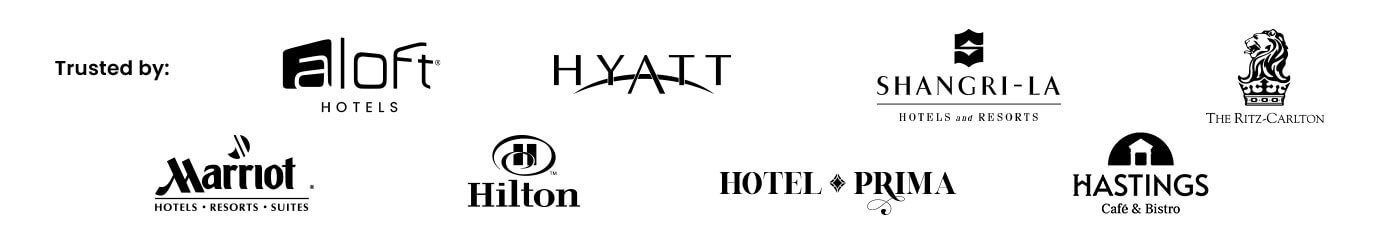With a restaurant menu generator, you can make real-time menu changes with just a few clicks.
Say you’re running a busy lunch shift, and a customer asks about a dish you just sold out of—but it’s still on the menu.
Now you’re apologizing, explaining, and scrambling. Sound familiar?
An advanced restaurant menu maker offers tools that lets you update your menu outright.
This often includes the generation of a menu QR code, which customers can easily scan with their smartphones to access the most up-to-date offerings.
This guide breaks down everything you need to know.
Table of Contents
ToggleWhat is a restaurant menu generator?
It is a digital tool that lets you create, manage, and update your restaurant’s menu online.
Many of them also create a QR code so your customers can access the latest version on their phones.
Instead of printing (and reprinting) your menu every time something changes, you can:
- Add or remove dishes instantly
- Update prices or item descriptions on the fly
- Customize the menu design to match your restaurant branding
- Reduce printing costs and waste
For entrepreneurs buying a business in the restaurant industry, having a ready-to-use digital menu system can simplify operations and give a strong first impression to customers.
Tools like MENU TIGER are made for restaurant owners and managers who want a simple way to build digital menus without needing tech skills or a graphic designer.
It’s easy to use and is designed with real restaurant workflows in mind.
How to create a digital restaurant order management system using MENU TIGER
Setting up a digital menu may sound intimidating, but MENU TIGER makes it refreshingly simple.
Here’s a step-by-step breakdown to help you get started even if you’ve never used software like this before.
Step 1: Sign up for a free account
Head over to an online menu maker like MENU TIGER and create your account.
You only need an email address to get started—no payment info is required.
Once you’re in, you’ll be taken to your dashboard, where all the magic happens.
Tip: Choose a strong password and verify your email so you can save and return to your work at any time.
Step 2: Set up your restaurant profile and store details
This is where you personalize your menu’s digital space.
Fill in details like your restaurant’s name, address, phone number, and website (if you have one).
This info appears on your online menu, helping customers know they’ve reached the right place.
If you manage multiple branches, you can set up profiles for each one separately.
Step 3: Add menu categories

Think of these as the “chapters” of your menu.
Creating clear categories makes it easier for your customers to navigate.
Common examples include:
- Appetizers
- Main Dishes
- Desserts
- Beverages
- Daily Specials
- Kids’ Meals
You can name them anything you want, even based on time of day like “Brunch Menu” or “Happy Hour”.
Keep category names brief and clear, so everyone can quickly spot what they’re craving.
Step 4: Input your menu items
Now for the fun part—adding your dishes!
Many platforms offer free menu templates to help you get started with a visually appealing layout.
For each item, you can include:
- Item Name: Keep it clear and simple (e.g., “Grilled Chicken Sandwich”).
- Description: Mention ingredients, flavor profile, or what makes it special.
- Price: Enter it exactly as it appears on your in-house menu.
- Image: Upload a photo (recommended size is 800x800px).
- Modifiers: Want to offer size options, sides, or add-ons? You can add those too.
You can also choose to mark an item as unavailable without deleting it—perfect for temporarily sold-out dishes.
Step 5: Customize the look of your menu QR code
MENU TIGER gives you a simple way to style your menu to reflect your brand. You can:
- Upload your logo
- Pick your brand’s primary colors
- Choose from multiple font styles
- Enable multiple languages if your restaurant serves a diverse audience
Step 6: Generate and download your QR code
Once your menu is built, you can generate your dynamic menu QR code.
You can download and print the QR codes on tables and other prominent surfaces in your restaurant.
Since it’s a dynamic QR code, any menu changes you make later will update instantly without needing a new QR code.
That’s a big win for flexibility.
Step 7: Test, then share

Before handing it off to customers, scan the QR code yourself using a smartphone and browse through the menu as if you were a guest.
Check for typos or missing item descriptions, correct prices, and item availability, readability of fonts and layout on mobile screens, broken images or slow loading issues.
If possible, ask a team member or friend to do the same.
Fresh eyes often catch things you might miss.
After finalizing your setup, you can now share your digital menu.
Customers can access it through the QR code or via a direct link.
Best practices when using a free QR code generator for restaurant menu
Creating a digital menu is just the beginning.
To make the most of your setup and offer a smooth experience for both staff and customers, here are some tried-and-true best practices to keep in mind.
Keep your menu updated
One of the biggest benefits of QR code menu from a restaurant menu generator like MENU TIGER is being able to update your offerings in real time.
If you’ve run out of a dish, need to change a price, or want to launch a seasonal special, you can make changes instantly.
This keeps your customers informed and prevents awkward explanations from your staff.
It’s a good idea to assign someone on your team to review the digital menu regularly, either at the start of each day or once a week, just to make sure everything is current.
Use high-quality food photos with your menu maker
Images can make or break a digital menu.
A clear, appetizing photo can encourage someone to order a dish they might have overlooked.
Try to take well-lit pictures of your food, ideally with natural lighting and a clean background.
Start by adding images for your most popular items, and you can build out the rest over time.
Consistent visuals also help give your menu a more polished and professional feel.
Write clear, enticing descriptions
When customers are browsing your menu on their phones, they don’t have a server standing by to describe each dish.
This is where your restaurant menu generator helps you shine.
Write clear and appealing descriptions.
Highlight the main ingredients, note any important allergies or dietary tags, and use language that evokes flavor and texture.
For example, instead of saying “Chicken Sandwich,” you might say “Grilled chicken breast served on a toasted brioche bun with garlic aioli and pickled onions.”
Descriptions like this paint a better picture and help customers make confident choices.
Organize items logically
Your menu should be easy to navigate at a glance.
Group your items in a way that makes sense for your restaurant, such as by course (appetizers, mains, desserts), by time of day (breakfast, lunch, dinner), or by dietary preference (vegetarian, gluten-free, keto).
Avoid overcrowding categories or creating too many sections.
A simple, well-structured menu feels less overwhelming and more user-friendly, especially on mobile devices where scrolling can get tedious.
Place your QR codes where they are easy to spot

Even the best digital menu is useless if no one knows how to access it.
Make sure your digital menu QR code is easy to find and scan.
Most restaurants display them on tables, near the register, at the host stand, or even in windows for passersby to scan.
You can also print them on takeout packaging or receipts, often a feature supported by your menu creator online free service.
To keep things neat and long-lasting, use stands, frames, or laminate your codes especially if they’ll be exposed to spills, sun, or frequent handling.
Test it like a customer would
Before your QR menu goes live, view it from a customer’s perspective.
- Is it easy to scan?
- Does it load quickly?
- Can you read everything without zooming in?
- Does it work well on both Android and iPhones?
Taking the time to test things now helps you deliver a better experience from day one.
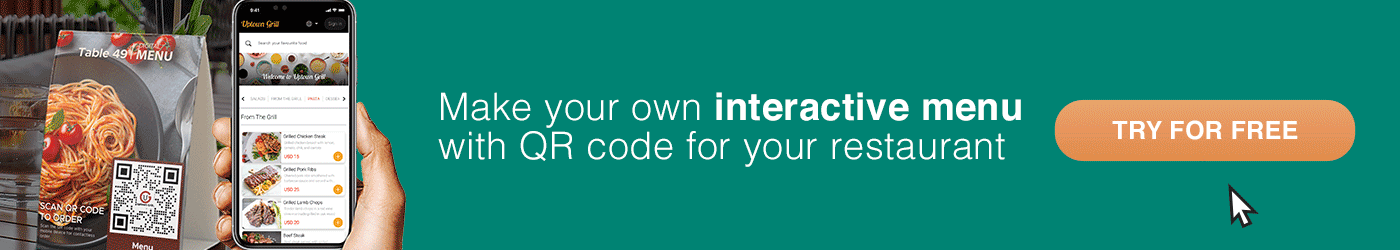
5 ways your restaurant can use MENU TIGER
MENU TIGER is a digital menu tool that fits a variety of restaurant setups and service styles.
Here’s how different types of businesses are putting it to work every day.
Dine-in restaurants
Traditional dine-in restaurants use MENU TIGER to replace printed menus entirely or as a digital complement.
QR codes placed on each table let guests browse the latest menu items without waiting for a server or handling shared menus.
Restaurant staff can update the menu in real time—removing sold-out items, adding daily specials, or tweaking prices as needed.
This helps reduce miscommunication and keeps service running smoothly, especially during peak hours.
Takeout and quick-service counters
Fast-casual and quick-service restaurants use MENU TIGER to speed up order processing.
Customers can scan a menu QR at the counter or waiting area, place their orders digitally, and pick them up with minimal wait time.
Some businesses also use it to display menus on a monitor or tablet at the point of sale, offering a modern and contactless way to browse the menu before ordering.
Since the menu linked through a free QR code generator for restaurant menu can be edited instantly, there’s no confusion about what’s available or not.
Social media and website integration
For restaurants with an online following, MENU TIGER’s digital menu links can be embedded directly on websites or social media profiles.
Social media for restaurants allows customers to browse your Facebook, Instagram, or TikTok account and access your full, updated menu with just one tap.
This is especially helpful for people checking your menu before deciding whether to visit, order takeout, or make a reservation.
It’s a great way to increase conversions and boost online visibility.
Food trucks and pop-up setups
Mobile food businesses like food trucks and pop-ups often face challenges like limited space and shifting menus.
With MENU TIGER, these businesses can update their offerings on the fly, whether they’re sold out of an item, introducing a new one, or changing locations.
They simply print a new QR code or keep the same one and update the backend.
It’s a convenient way to offer customers an up-to-date, easy-to-browse menu on their phones without needing physical signage.
Hotel restaurants and room service

Hotels and resorts use MENU TIGER to digitize room service menus and on-site dining.
Guests can scan a code in their room or by the pool and place an order without picking up the phone or waiting for staff.
This not only improves guest convenience but also helps streamline hotel operations.
Since everything is digital, staff can push new promos, limit ordering hours, or offer location-specific menus like breakfast by the beach or evening cocktails at the rooftop bar.
Work less and achieve more with a smarter menu system
If you’re still relying on printed menus or clunky PDFs, now’s the time to upgrade.
A restaurant menu generator like MENU TIGER doesn’t just modernize the way you present your dishes. It gives you full control over your menu in real time, reduces printing costs, and improves the overall dining experience for your guests.
With its user-friendly interface, customizable design options, and built-in QR code feature, it’s a tool built for today’s fast-paced food service environment.
So why wait? With modern restaurant ordering software like MENU TIGER, you can give your customers the convenience they expect and your team one less thing to stress about.
Start using MENU TIGER today and see how easy it is to take control of your menu—anytime, from anywhere.
FAQs
A good restaurant menu is clear, organized, and designed to guide customers toward your best dishes.
Start by grouping items into logical categories—like appetizers, mains, sides, and desserts—and keep each section easy to scan.
Write short, appealing descriptions that highlight key ingredients, flavors, or any dietary notes.
Don’t overload the menu with too many options; focus on your strengths.
Adding high-quality food photos can also help guests make confident choices, especially when ordering through a digital menu.
Yes, AI can help you generate a restaurant menu, especially when it comes to writing item names and descriptions.
AI-powered tools can suggest layouts, organize your dishes, and even help write enticing menu copy based on your cuisine type and ingredients.
However, you’ll still want to review and personalize the final result to match your restaurant’s voice and branding.
MENU TIGER itself doesn’t use AI to auto-generate your menu, but it gives you full creative control with a simple, editable platform that’s easy to use.