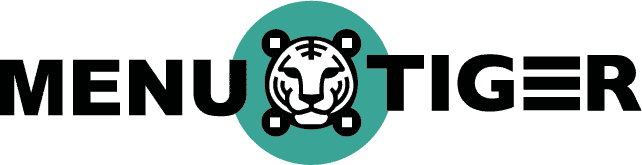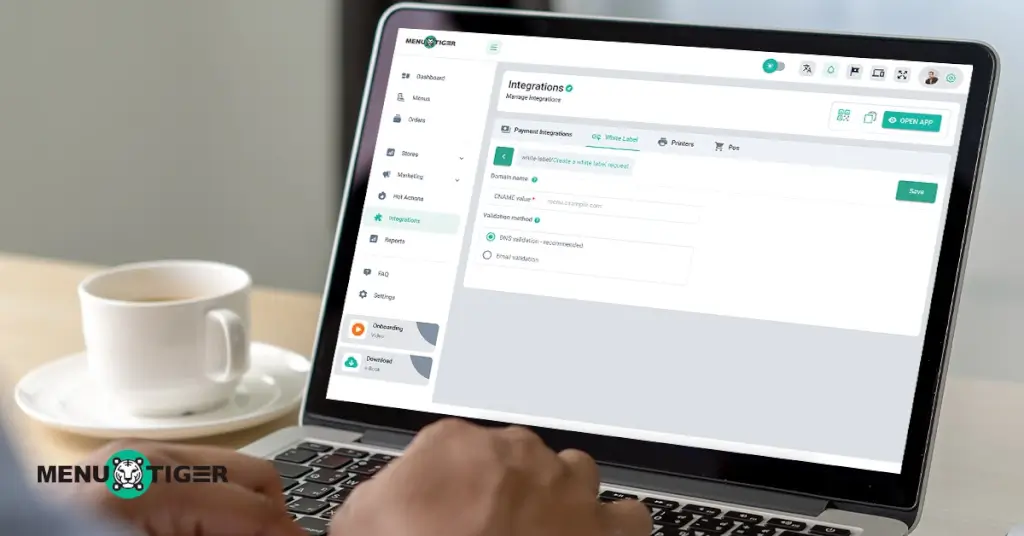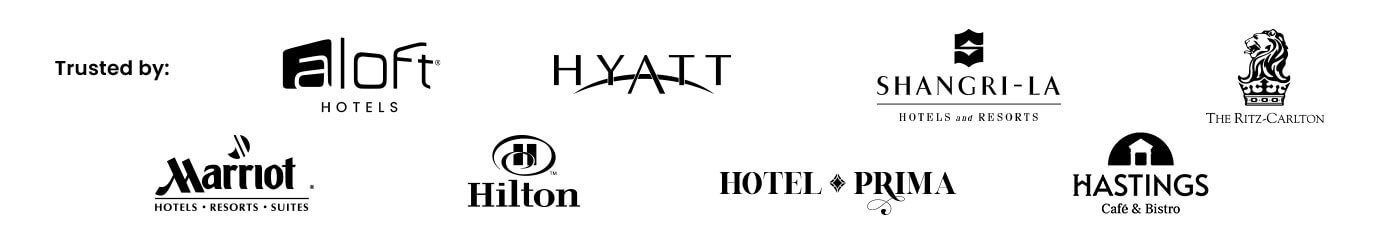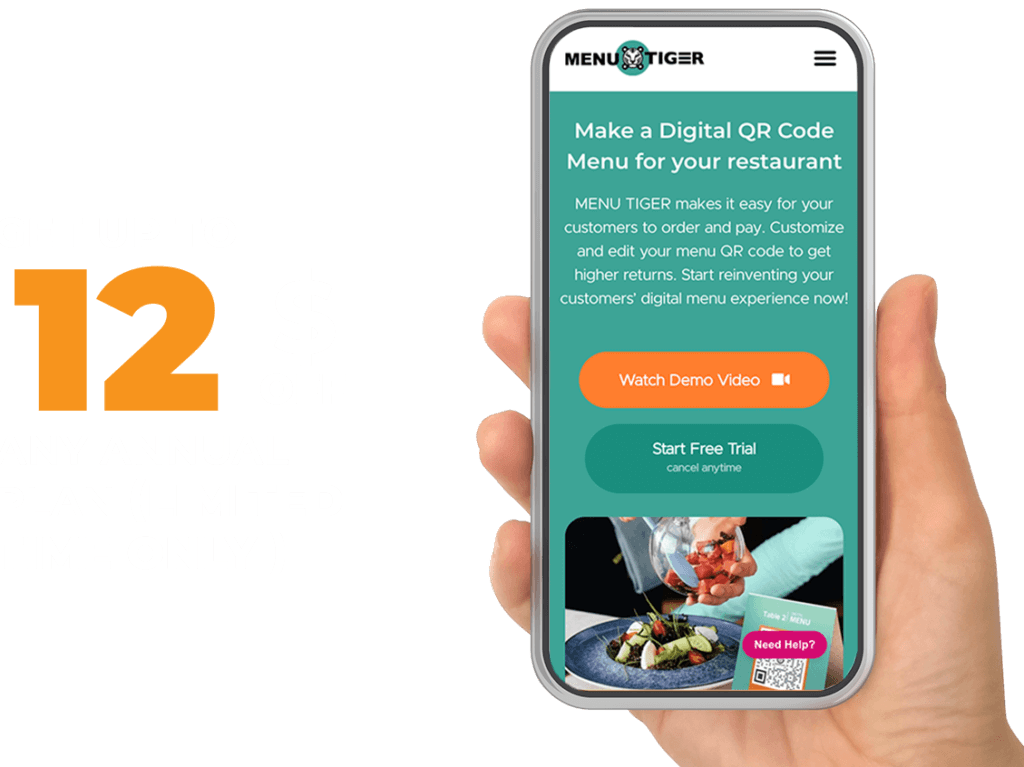Creating a white label for a restaurant domain is simple with MENU TIGER.
You can simply customize your menu website with your branding, connect it to your own domain, and present a fully branded experience to your customers.
Whether you run a restaurant, cafe, or diner, this digital menu ordering system’s white-label feature showcases a digital menu under your own identity, strengthening your brand recognition and customer trust.
With your personalized domain, customers will see your restaurant name without using any third-party extensions, making your presence online more professional and seamless.
Keep reading to learn how a branded digital menu website upgrades your restaurant’s digital presence.
Table of Contents
ToggleWhat is white label in the hospitality and restaurant industry?
In the hospitality industry, a white label product or service is a ready-made solution created by another company that you can rebrand and present as your own.
For example, instead of building your own restaurant ordering software, reservation platform, delivery app, or loyalty program from scratch, you can use a white label version. This means the technology is already built by a third party but customized with your restaurant’s name, logo, and design so customers see it as your own.
The benefit? You get a fully branded, seamless customer experience without the high cost, long development time, or technical complexity of creating your own software.
It can also improve your online visibility. If you use your own domain name—ideally with your restaurant’s name in it—customers can easily find you when searching online. In fact, PYMNTS reports that 62% of customers find restaurants through Google searches. This means when people type your brand name or related keywords, they’re more likely to land directly on your site.
Having a professional, branded website also shapes how customers perceive your restaurant and can influence whether they choose to dine with you.
That’s why it’s important to use a custom domain and make your online presence as strong as your in-person experience.
7 comprehensive steps in setting up a white label for restaurant domain
Before proceeding, make sure that you have already subscribed to MENU TIGER’s Premium plan, so you’ll have access to the White Label setup screen.
This will then provide you with a comprehensive guide for the configuration.
Log in to your MENU TIGER account.
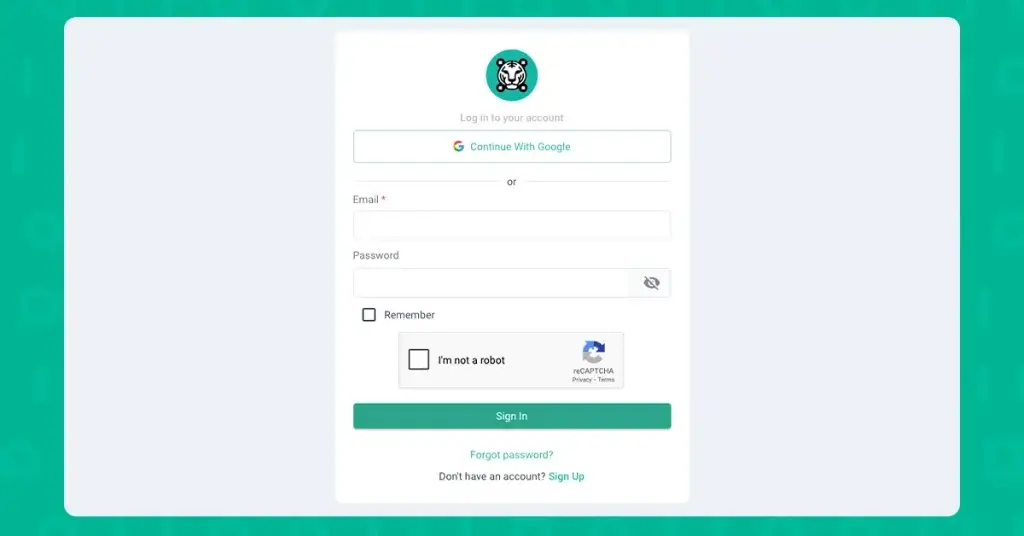
2. Proceed to the Integrations section on the left side panel. Choose White Label.
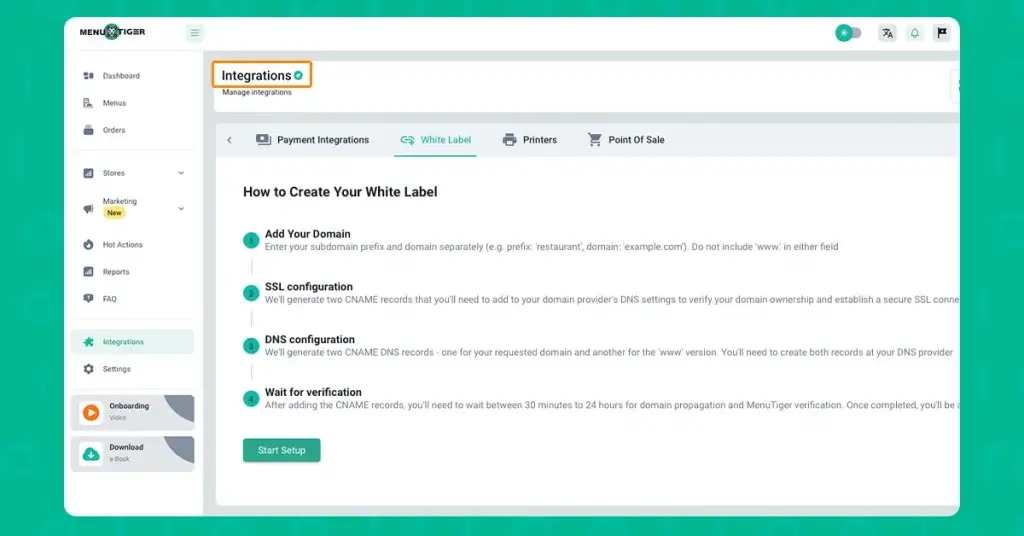
3. Click the Start Setup button.
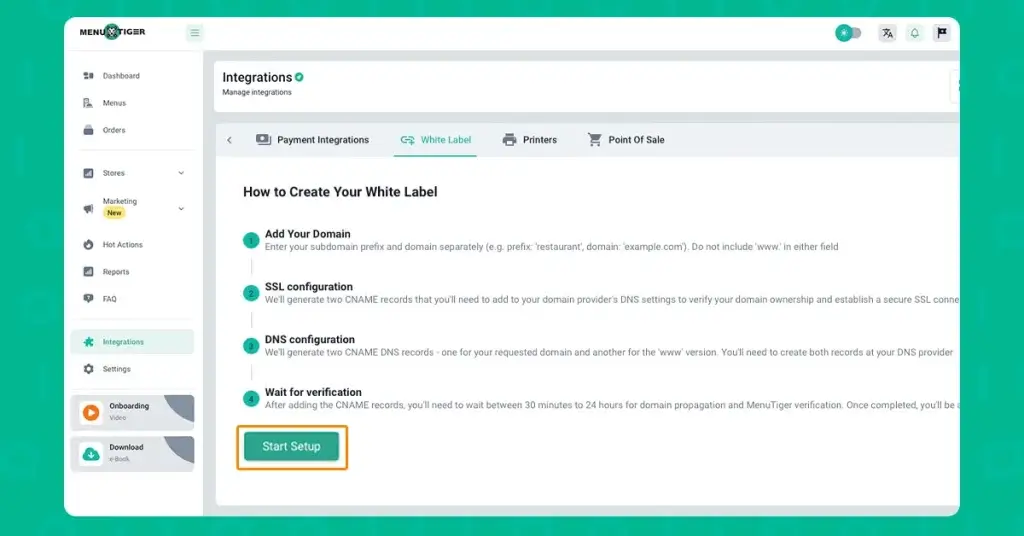
4. Declare your subdomain.
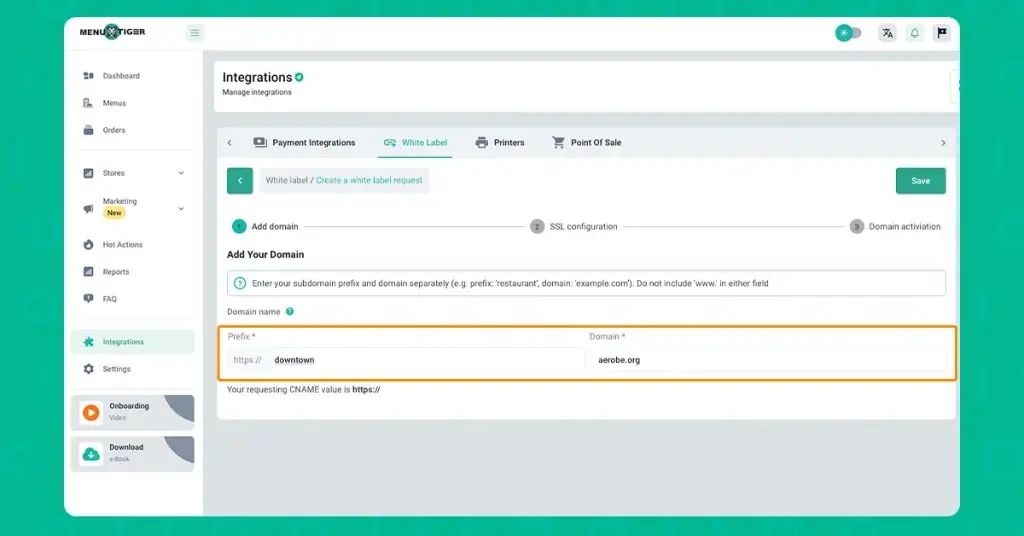
Fill out two separate fields in the interface:
- One for the prefix (e.g., menu)
- One for the domain ( e.g., example.com)
Important Note: Do not include http:// or www. in either field, as MENU TIGER automatically handles these elements during configuration.
After entering your desired canonical name (CNAME), click the Next button located at the top-right corner of the screen.
5. Verify your domain ownership to generate an SSL certificate.
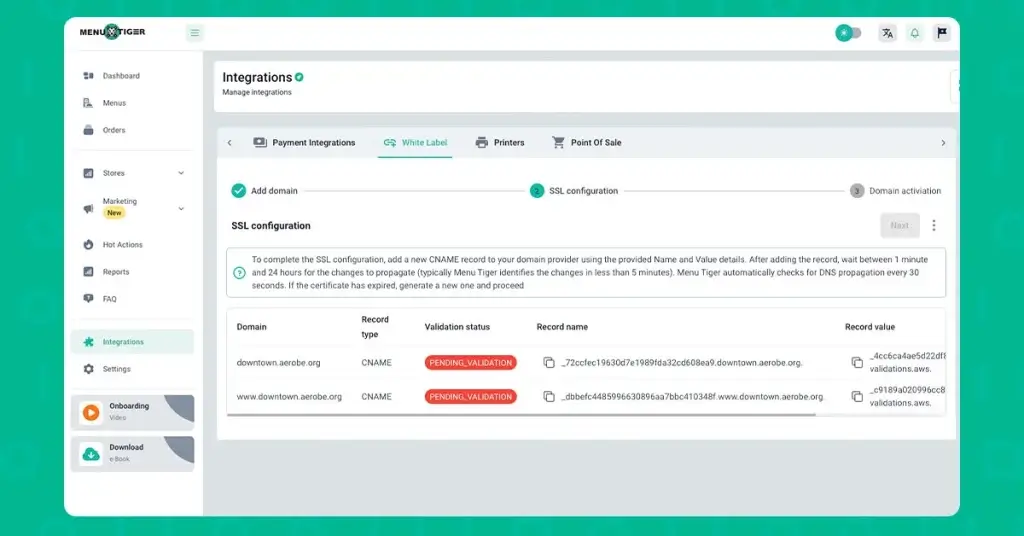
Create two CNAME records exactly as instructed on the screen and access your domain provider’s DNS settings.
Each record will require a Name and a Value. Enter the information from the Record Name and Record Value columns provided by MENU TIGER.
Note: The Record Name provided by MENU TIGER already includes your domain at the end. Some DNS providers automatically append your domain name to the ‘Name’ Field. If this happens, you must remove the domain portion from the end of the Record Name before saving to avoid duplication.
Here’s a comprehensive demonstration of how to create the required CNAME records using AWS Route 53. The steps will be similar for most DNS providers.
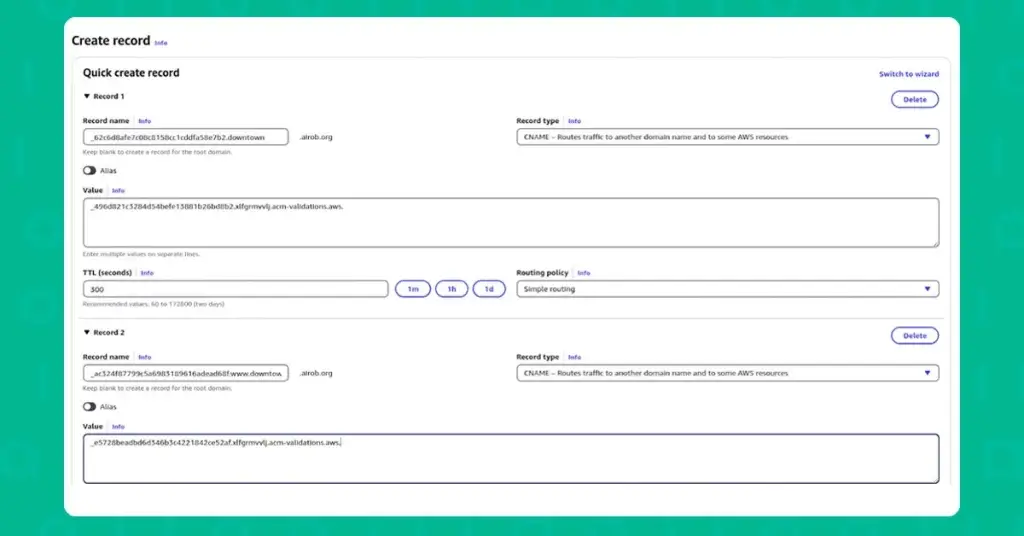
Allow up to five minutes for MENU TIGER to detect and verify the changes after creating the CNAME records.
If the records are set up correctly, the SUCCESS status will appear on the screen, confirming the domain ownership.
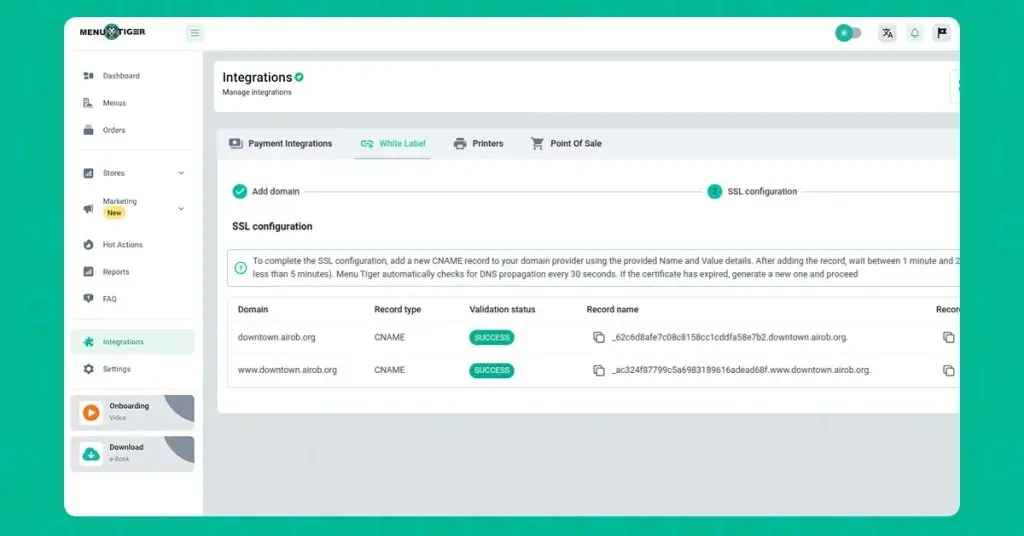
6. Set up final CNAME records for white labeling.
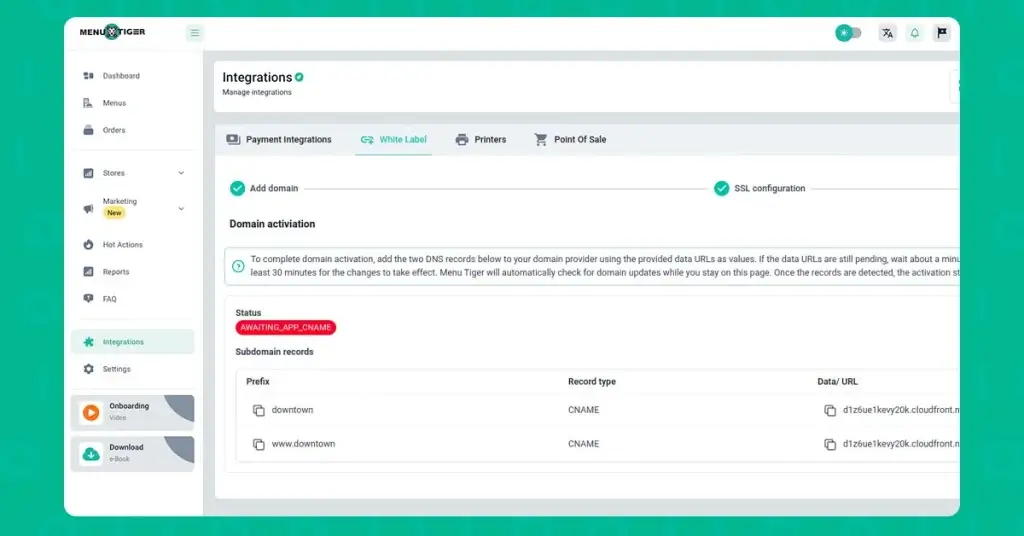
MENU TIGER will now display TWO CNAME records specific to white labeling.
Here’s how you complete the configuration:
- Return to your DNS settings. In this demonstration, AWS Route 53 is used.
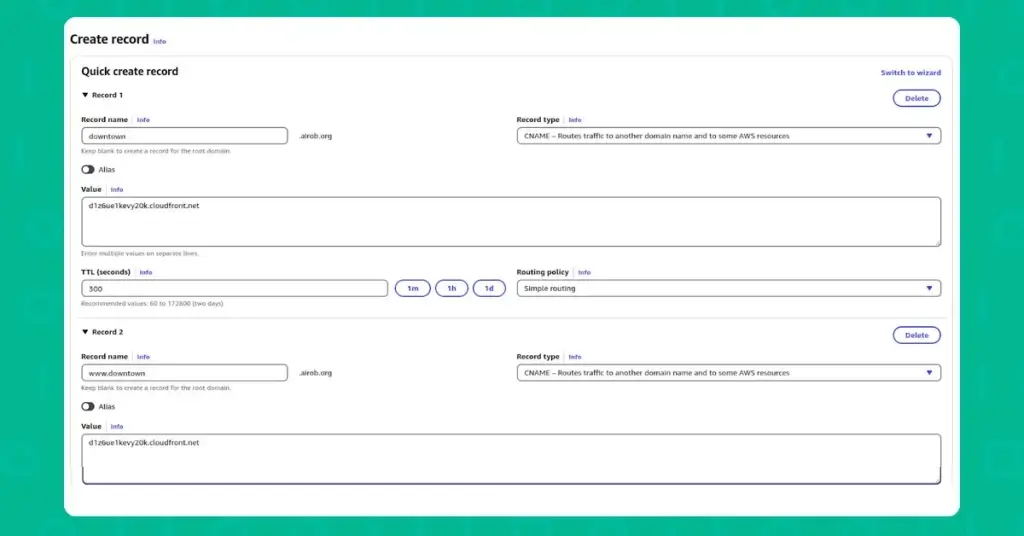
2. Add both CNAME records as instructed.
3. Allow up to 30 minutes for configuration. Once the records are successfully verified, the status will update to AVAILABLE.
4. Click the final Next button located in the top-right corner to proceed to the final step.
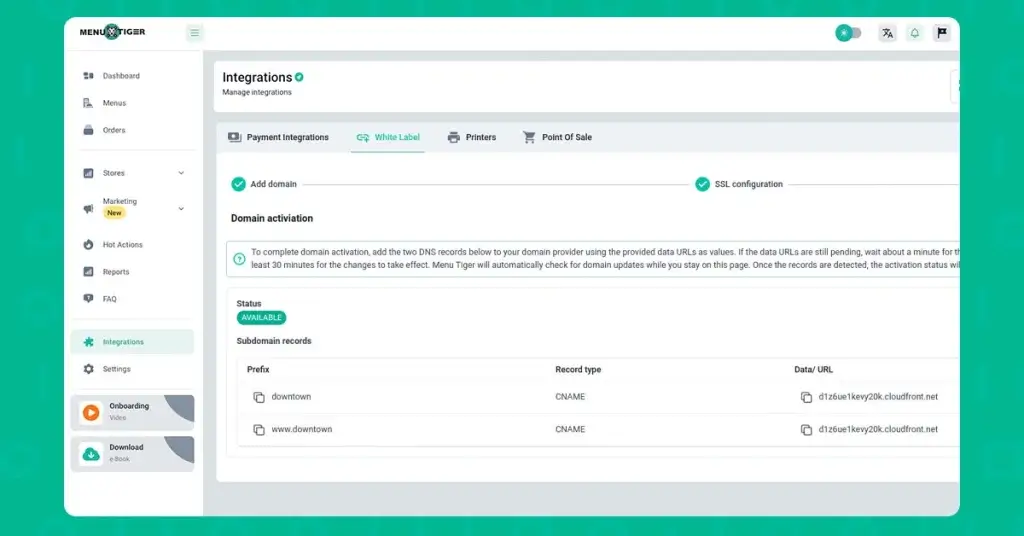
7. Confirm and activate.
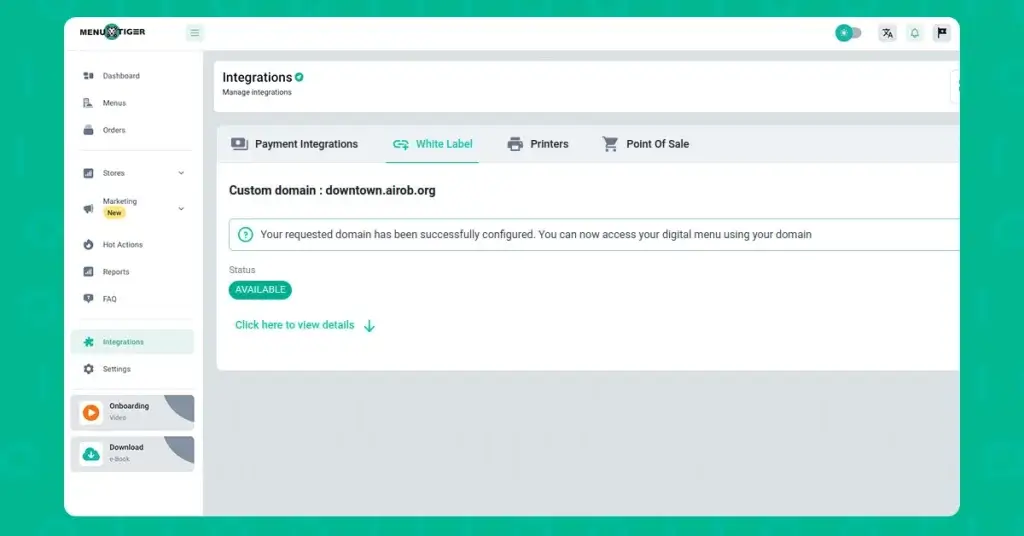
MENU TIGER will present a summary of your white-labeled configuration.
From this point forward, the Open App button in your dashboard will no longer route you to menutgr.com — it will open directly to your custom domain.
Special scenario: What to do if the SSL Certificate fails to issue
When you set up your custom domain in MENU TIGER white-label integration, two CNAME records are provided at the SSL configuration step. These records must be added to your domain provider’s settings.
SSL certificate issuance may fail if your domain DNS settings do not explicitly authorize Amazon (AWS to issue SSL certificates. This is where CAA (Certificate Authority Authorization) records come in.
Here’s what to do:
- Delete the existing white-label domain setup you’ve already started in the integration process.
- Add the following CAA records to your domain’s DNS configuration:
| Name | Type | Value |
| @ | CAA | 0 issue “amazon.com” |
| @ | CAA | 0 issuewild “amazon.com |
These records allow AWS (used by MENU TIGER) to issue SSL certificates for your custom domain.
- Input these to your domain’s provider’s DNS settings if you’re using another domain provider aside from AWS. Look for the option to add a CAA record, and enter the details exactly shown above.
- Once the CAA records are in place, you can:
- Re-initialize the white label integration flow and;
- Secure accessibility of your white-labeled domain over HTTPS.
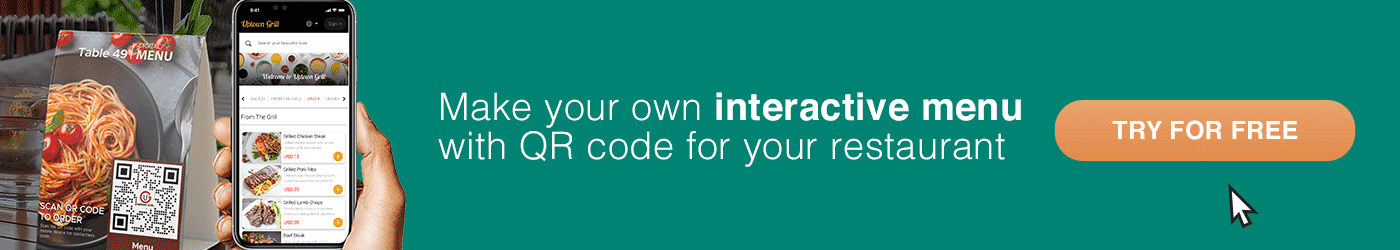
What are the benefits of white labeling?
Improves the credibility of your restaurant
A white label for restaurant software allows you to customize your domain in MENU TIGER, boosting your brand’s visibility and credibility.
When customers visit your website to order, and they see your brand name, they will associate it with convenience, and their loyalty to your brand will increase.
Saves you time and money
Creating your own website from scratch is costly and might take a long time. Why would you waste time reinventing the wheel when you can create your own restaurant order system online with a customizable domain?
With the help of MENU TIGER, you don’t have to spend more time and money designing and developing your own website with the white label restaurant software.
White label for restaurant software: Must-have essentials
When building the website for your restaurant, keep the following tips in mind for consistent branding.
Presents a branding
You must come up with a restaurant name that will be distinctive and unique for customers.
If you select a name that precisely captures your restaurant branding initiative, you can influence how others perceive it. By doing this, you’ll be able to make a point using nothing but your name and logo.
Customers will obtain a thorough insight into the origins and development of your restaurant.
Making a name for your brand and including high-quality images of your restaurant and the food you offer can help you make the best first impression.
You can also highlight your staff by including their pictures, bios, and personal accounts on your website.
Establishes a trustworthy business
A BrightLocal survey found that 84% of consumers trust online reviews and personal recommendations equally.
Having a website that also allows you to display customer reviews on your restaurant online ordering platform can help your business earn credibility.
Other potential consumers will see these comments and reviews as more trustworthy.
If you don’t have anything to post, you can create a survey feedback form using your MENU TIGER account. Customers can use the menu app while dining in to respond to your survey questions.
As a result, you can publish their feedback to make your company more valuable to other potential clients.
Easy-to-navigate restaurant online ordering platform
About 82% of customers typically decide to place their orders directly through a restaurant’s website.
However, transactions are only completed if the website is navigable. This just proves how crucial it is to have a user-friendly web design for restaurants and other industries.
Ensure a minimal color scheme, functional tabs, and buttons, and get rid of unnecessary plug-ins and ads.
Set up promotions for your website
Write a strategy for the restaurant in the ‘About Us’ part of your website.
To interest restaurant customers, you may write a history of the establishment or even utilize humor.
Under the ‘About Us’ tab, you can describe your restaurant. This section engages customers emotionally.
To establish trust and empathy with your customers, introduce your company.
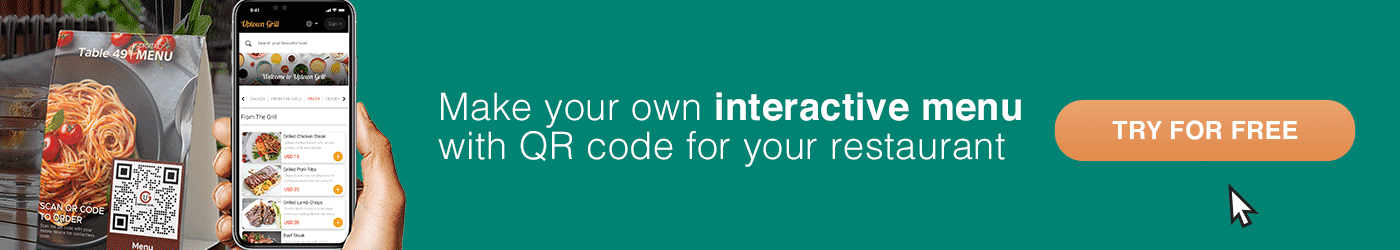
Customize your restaurant domain name using MENU TIGER‘s QR code menu software
89 percent of consumers conduct preliminary internet research about restaurants before actually visiting them.
Hence, having a website is one of the most important restaurant marketing tools to have.
With the help of MENU TIGER, you can now easily customize a white label for restaurant domain and create a built-in ordering page.
Want to establish your brand online? Check out our software, create a QR code menu, and kickstart your white label today.
FAQs
Yes, white label solutions can be profitable for restaurants due to lower setup costs, brand control, reduced commission fees, access to customer data, and scalability. Ultimately, your success depends on effective implementation and management of costs.
Yes, white labeling is legal. It involves selling a product or service created by one company but branded and marketed by another as their own.
White labeling is completely legitimate as long as there’s a legal agreement between the parties involved, such as contracts or licensing agreements, that outline terms, intellectual property rights, and responsibilities.